Machine Identification
This documentation covers the AON3D M2 series of machines. To help find the documents for your machine, you must first identify your machine model. Refer to the following sections on how to identify your specific model.
AON M2+ (CE)
To identify the AON M2+ (CE):
- Look for the SERIAL NO on the nameplate at the rear of the machine.
- Applicability is from SERIAL NO 223940 and up.
Refer to the AON M2+ (CE) Overview.

AON M2+ (R-NZ)
To identify the AON M2+ (R-NZ):
- Look for the SERIAL NO on the nameplate at the rear of the machine.
- Applicability is from SERIAL NO 222600 to 232920.
Refer to the AON M2+ (R-NZ) Overview.
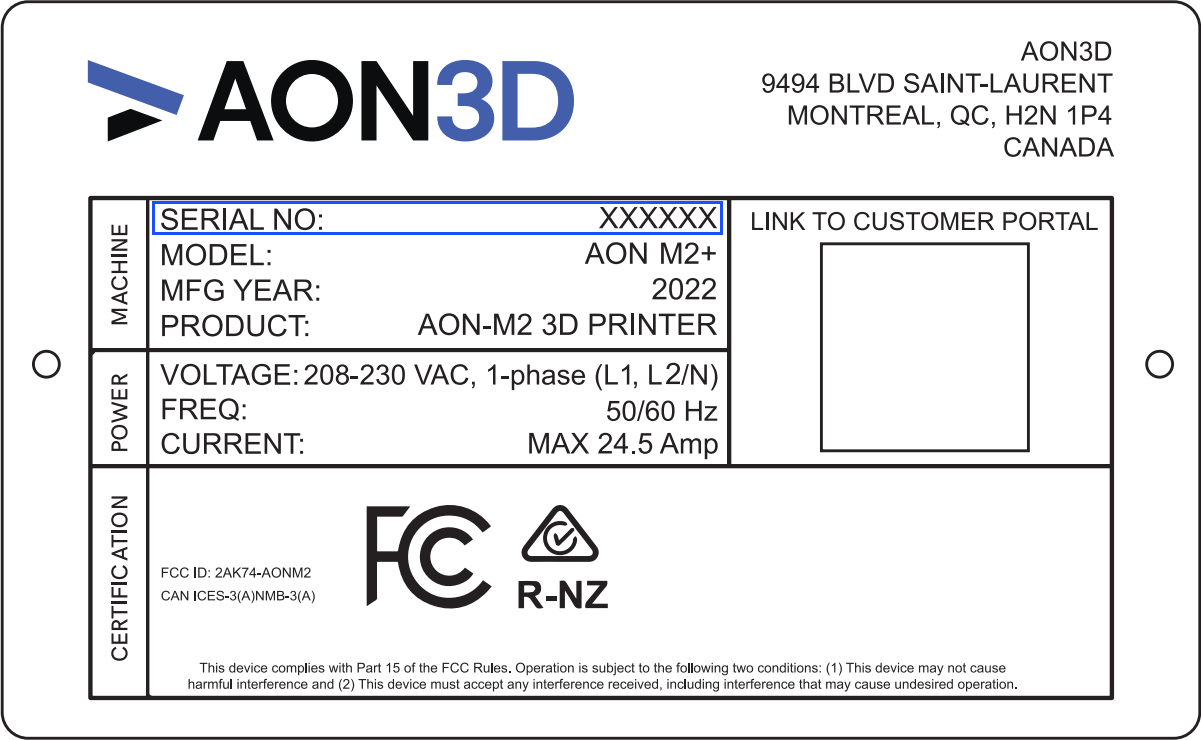
AON M2+
To identify the AON M2+:
- Look for the SERIAL NO on the nameplate at the rear of the machine.
- Applicability is from SERIAL NO 212070 to 222590.
Refer to the AON M2+ Overview.
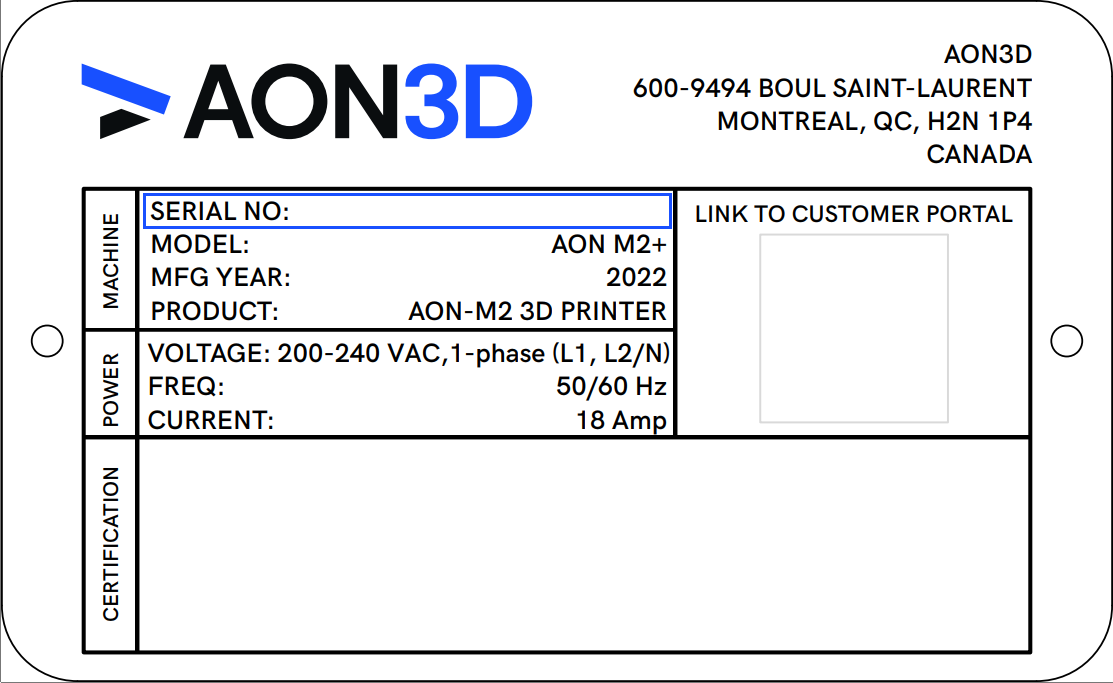
AON-M2 2020
Look for the following machine components to identify the AON-M2 2020:
- Dark gray paint
- Large chamber heater
- Six halogen lights
Refer to the AON-M2 2020 Overview.
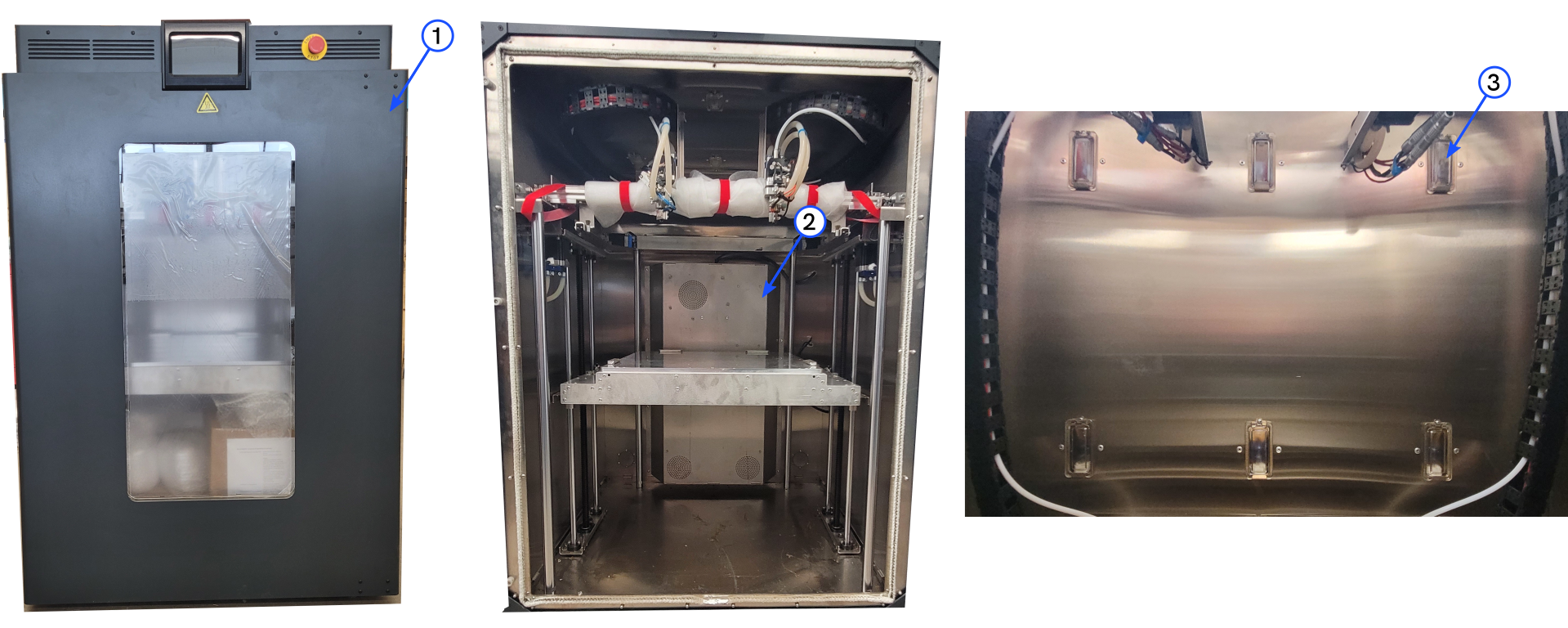
AON-M2
Look for the following machine components to identify the AON-M2:
- Dark gray paint
- Small chamber heater
- Four LED light strips
Refer to the AON-M2 Overview.
