AON M2+(CE) and AON M2+ (R-NZ) Safety
The AON M2+ (CE) and AON M2+ (R-NZ) has the safety functions that follow:
The lifetime of the safety functions of the AON M2+ (CE) is 20 years.
Emergency Stop
In the event of an over temperature condition, other dangerous scenario related to temperature, or a hazardous condition related to motion, the user can press the E-Stop button to disable the heaters and motors in the machine.
Twist the E-stop button to release the E-stop button and enable the heaters and motors in the machine.
Dangerous voltages continue to be found in the electrical panel when the E-Stop button is pressed. Disconnect the main power cord from the machine while maintenance is done. Failure to do so can cause electric shock.
Door Interlock
The AON3D Interlock Safety System automatically locks the build chamber door when the machine components are in motion. With the use of the Graphical User Interface (GUI), the machine operator must manually unlock the build chamber door in order to get access to the build chamber components and/or print(s). Because the XYZ-axes are disabled when the build chamber door is unlocked, the machine operator is protected from physical injuries that can occur by the movement of machine components.
How to Open the Door
Machine Has Power
The build chamber components can be hot. The machine operator must wear the correct personal equipment to do procedures in the build chamber. Failure to wear the correct personal protection equipment can cause injuries.
Wait until all machine movement has stopped before the door is opened. Failure to do so can cause a collision and cause damage to the machine component(s).
Do not manually move any Z-Axis components while the door is open. Failure to do so can cause a collision and cause damage to the machine component(s).
The vacuum pump stays powered ON when the build chamber door is open.
The two extruders stay engaged when the build chamber door is open.
While Printing
To unlock and open the build chamber door while the machine is printing, the machine operator must do the steps that follow:
- Use the GUI to select Status > Pause.
- The active toolhead automatically moves to the parked position along the X-axis.
- Use the GUI to select Status > Unlock Door.
- The build chamber door latch is unlocked.
- The six XYZ-axes motors are automatically disabled.
- The machine operator can now open the build chamber door.
To close and lock the build chamber door, the machine operator must do the steps that follow:
- The machine operator manually closes the build chamber door.
- The AON3D Interlock Safety System automatically locks the build chamber door latch.
- Use the GUI to select Status > Resume.
- XY homes automatically
- The print resumes
While Idle
To unlock and open the build chamber door while the machine is idle, the machine operator must do the steps that follow:
- Use the GUI to select Status > Unlock Door.
- The six XYZ-axes motors are automatically disabled.
- The build chamber door latch is unlocked.
- The machine operator can now open the build chamber door.
To close and lock the build chamber door, the machine operator must do the steps that follow:
- The machine operator manually closes the build chamber door.
- The AON3D Interlock Safety System automatically locks the build chamber door latch.
- Home XY.
- The operator returns the machine to service.
Machine Does Not Have Power
The build chamber components can be hot. The machine operator must wear the correct personal equipment to do procedures in the build chamber. Failure to wear the correct personal protection equipment can cause injuries.
To unlock and open the build chamber door, the machine operator must do the steps that follow:
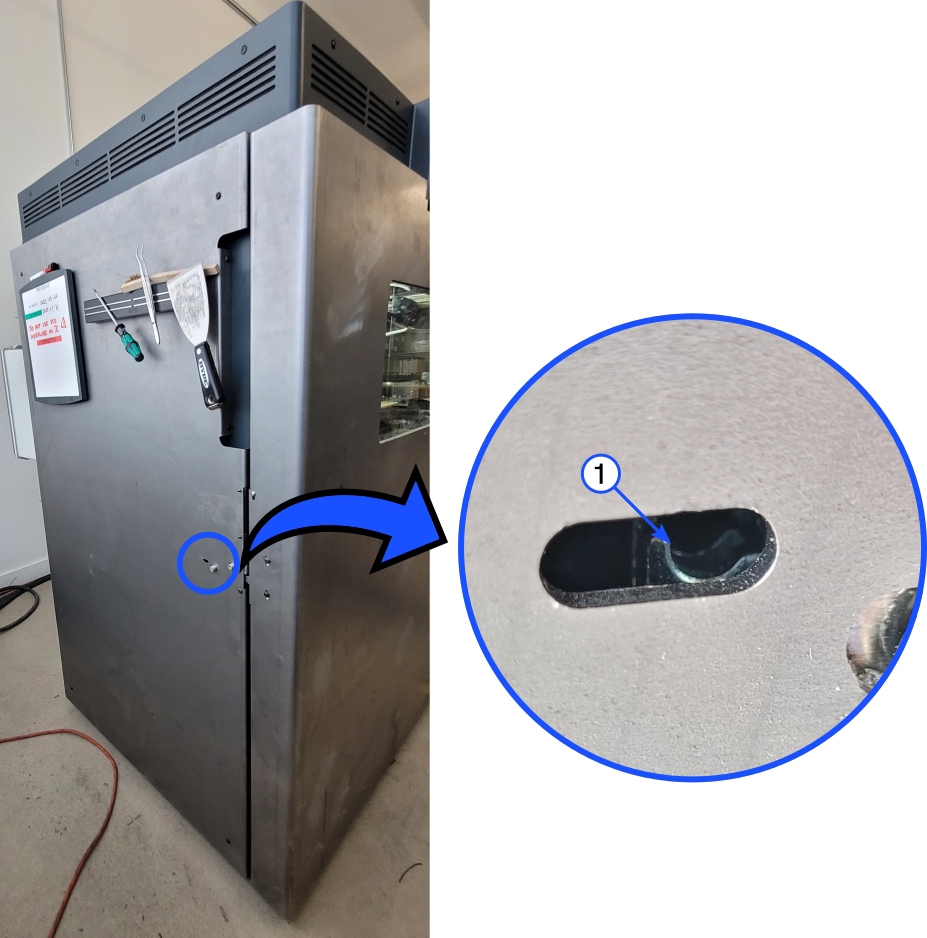
- Use a small screwdriver to push down on the latch (1).
- The machine operator can now open the build chamber door.
To close and lock the build chamber door, the machine operator must do the steps that follow:
- The machine operator manually closes the build chamber door.
- The AON3D Interlock Safety System automatically locks the build chamber door latch.
- The operator returns the machine to service.
Maintenance
Do not remove and/or disassemble the AON3D Interlock Safety System components. The removal and/or disassembly of the AON3D Interlock Safety System components can cause injuries and/or cause damage to the machine component(s). The AON3D Interlock Safety System components must be serviced by an AON3D technician.
Do not apply lubricants to the build chamber latch. The build chamber latch must operate dry. Lubricants can cause damage to the build chamber latch and/or cause the build chamber door to close incorrectly.
The AON3D machine must be level with the floor for the AON3D Interlock Safety System to work correctly.
FAQs
Q: Does the AON3D Interlock Safety System require periodic calibration?
A: No. The AON3D Interlock Safety System does not require calibration.
Q: Does the AON3D Interlock Safety System affect machine production and/or maintenance procedures?
A: No. The AON3D Interlock Safety System is a safety circuit that does not affect the production and/or maintenance procedures of the AON3D machine.
Q: Is there a delay from when the machine operator unlocks the build chamber door to when the build chamber door can be opened?
A: No. There is no delay from when the machine operator selects the option to unlock the build chamber door to when it can be opened.
Q: Do the AON3D machine heaters power OFF automatically when the build chamber door is unlocked?
A: No. The AON3D Interlock Safety System does not power OFF the machine heaters when the build chamber door is unlocked. AON3D recommends that the machine operator wear the correct thermal personal protective equipment when work is done inside the build chamber.
Q: Does the build chamber door unlock automatically when the toolhead(s) runs out of filament?
A: No. The machine operator must use the GUI to unlock the build chamber door manually.
Q: Can the AON3D machine be operated when the build chamber door is open?
A: No. The AON3D Interlock Safety System automatically disables the six XYZ-axes motors when the build chamber door is unlocked.
Q: How does the machine operator know if the build chamber door is correctly locked?
A: The GUI will show an icon to confirm that the build chamber door is locked.
Q: Does the AON3D Interlock Safety System emit an audible alert when the build chamber door is locked or unlocked?
A: No. The AON3D Interlock Safety System does not emit an audible alert when the build chamber door is locked or unlocked.
Q: Can the AON3D Interlock Safety System be unlocked remotely?
A: Yes. The AON3D Interlock Safety System can be unlocked remotely with the use of a web browser once the AON3D machine has been successfully paired to the computer in question.