Safety Errors
This section will help you get troubleshoot safety errors with the AON3D machine.
- MCU shutdown: Stepper too far in past
- Bad Request - Selected action could not be performed: Please close the Build Chamber door to continue.
- Permitted Program Codes while Door is Open
- Error - Endstop triggered for probe of toolhead Tx at x.xxx mm
- Error - Endstop triggered for axis min/max at x.xxx mm
- Error - Heating failed, all heaters and print stopped! Heater _____
- Thermal Runaway, all heaters and print stopped! Heater _____
- MAXTEMP triggered, all heaters and print stopped! Heater _____
- MINTEMP triggered, all heaters and print stopped! Heater _____
- Filament Runout Detected
MCU shutdown: Stepper too far in past
This error is only applicable to the AON M2+ series that have Klipper installed
This is error is triggered when:
- The controller is asked to execute action too fast such as extruding a large quantity of material.
To resolve this error:
- Contact your customer account representative by email at help@aon3d.com to inquire about the stepper driver resolution change procedure.
Bad Request - Selected action could not be performed: Please close the Build Chamber door to continue.
This error is only applicable to the AON M2+ (CE) machines.
- The user starts a print and the door is open.
- The user tries to home and the door is open.
- The user tries to jog and the door is open.
- The user tried to probe (Z Offset Calibration) and the door is open.
- The user tries to calibrate the XY offset and the door is open.
- The user tries to resume print and the door is open.
- The user tries to execute a program code that is not permitted and the door is open.
To resolve this error:
- Close the build chamber door.
If this error occurs while the machine door is closed, do not use the machine, disconnect the main power cord, and contact us directly by email at help@aon3d.com. Failure to do so can lead to personal injury.
Permitted Program Codes while Door is Open
Only the program codes that follow can be used while the door is open.
M104
M109
M114
M115
M119
M120
M140
M190
M218
M220
M221
M420
M503
T0
T1
Error - Endstop triggered for probe of toolhead Tx at x.xxx mm
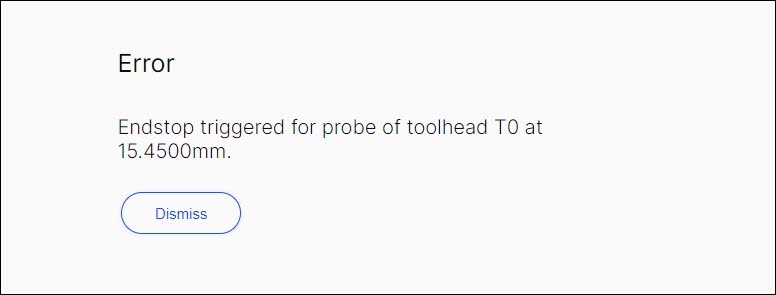
This error is triggered when:
- The probe assembly is compressed at an unexpected height.
- The filament has hardened in the hot end.
To resolve this error:
- The amount of 20 mm of filament must be retracted from the hot end assembly(ies) before the machine is powered OFF.
Error - Endstop triggered for axis min/max at x.xxx mm
This error is triggered when:
- The end stop microwsitch triggers at an unxpected distance.
- The end stop microswitch fails to trigger when expected.
To resolve this error:
- Verify that there is no wires between the microswitch actuator and the moving parts.
- Refer to the Test Microswitches instructions.
Error - Heating failed, all heaters and print stopped! Heater _____
This error is triggered when:
- The identified heater is not able to increase the temperature for 60 seconds.
To resolve this error:
- Close the machine door.
- Refer to the Inspect and Test PT100 RTD Sensors instructions.
Thermal Runaway, all heaters and print stopped! Heater _____
This error is triggered when:
- The identified heater is not able to hold the temperature stable at the setpoint for 60 seconds and the temperature decreased.
To resolve this error:
- Close the machine door.
- Refer to the Inspect and Test PT100 RTD Sensors instructions.
MAXTEMP triggered, all heaters and print stopped! Heater _____
This error is triggered when: The identified heater goes above a safe range for that component.
To resolve this error:
- Refer to the Inspect and Test PT100 RTD Sensors instructions.
- Verify that the target temparature values are within acceptable range.
- Update your machine to application version v2022.07.04.21.14 or above.
MINTEMP triggered, all heaters and print stopped! Heater _____
This error is triggered when: The identified heater goes below a safe range for that component.
To resolve this error:
- Refer to the Inspect and Test PT100 RTD Sensors instructions.
- Verify that the target temparature values are within acceptable range.
- Update your machine to application version v2022.07.04.21.14 or above.
Filament Runout Detected
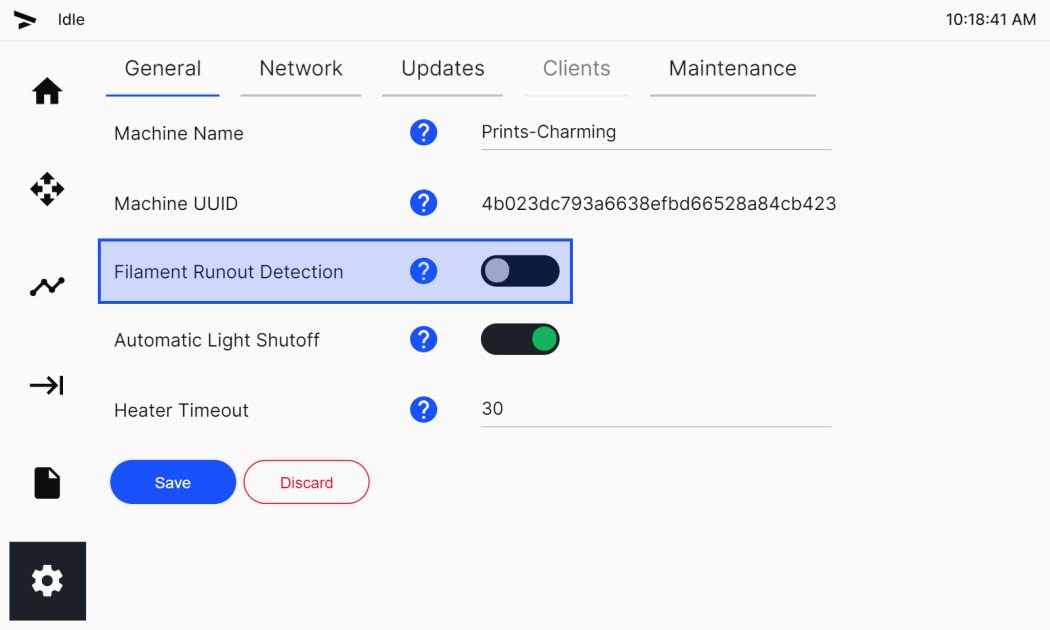
This message is triggered when:
- The filament runout detection is enabled and that one of the runout detectors detects no filament while there is a print ongoing.
To resolve this error:
- Refer to the Filament Runout Detection (FRD) Feature page.