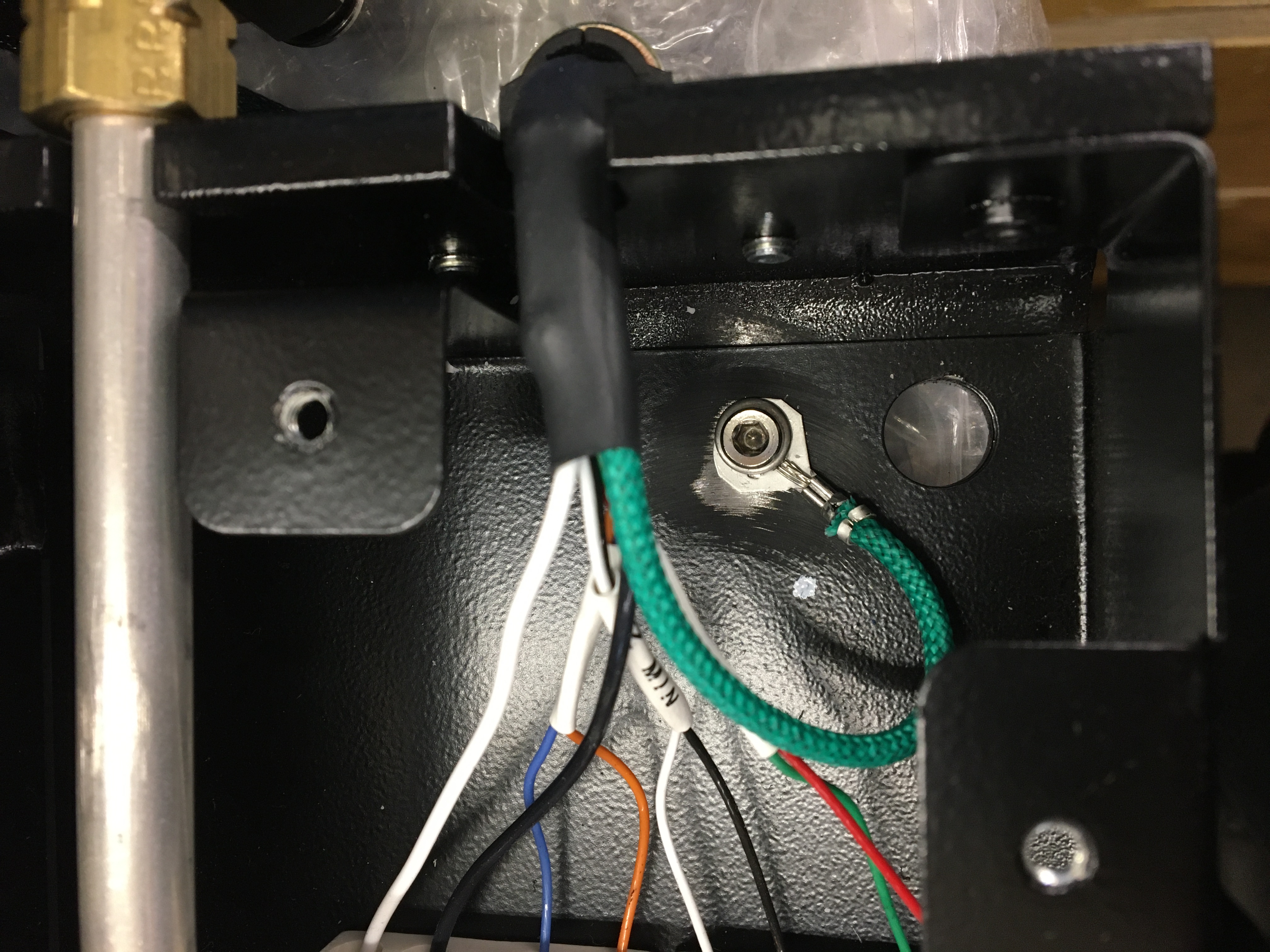Inspect Ground Bounds
| Model | [•] AON M2+ (CE) | [•] AON M2+ (R-NZ) | [ ] AON M2+ | [ ] AON-M2 2020 | [ ] AON-M2 |
| Category | [•] Preventive | [ ] Corrective | |||
| Frequency | [ ] Daily | [ ] Weekly | [ ] Monthly | [•] Yearly | [ ] As Needed |
Summary
This procedure is part of the yearly preventive maintenance routine.
The procedure that follows gives instructions on how to:
- Inspect the ground bound of the door
- Inspect the ground bound of the vacuum chuck.
Estimated time: 30 minutes
Ground bounds in good condition prevent:
- Malfunction of the electrical components.
Tools
| Qty | Description | Specification |
|---|---|---|
| 1 | Hex Key | 2.5 mm |
Parts Information
None required.
Personal Protective Equipment
| Qty | Description | Minimum Specification |
|---|---|---|
| 1 | Safety Glasses | N/A |
Prepare the Machine
Make sure that there are no prints on the build surface. Remove print(s) before the procedure that follows is started. Failure to do so can cause a collision and cause damage to the machine component(s).
- Home XYZ.
- Lower the Z-axis by 300 mm.
- Wait until the build chamber, build platform and hot ends are at room temperature.
- Open the build chamber door.
- Turn the power OFF with the ON/OFF switch found behind the machine.
-
- For AON M2+ (CE) machines: Disconnect power to the machine from the local supply disconnecting device.
- For AON M2+ (R-NZ) machines:
Disconnect the main power cord from the receptacle.
Dangerous voltages continue to be found in the electrical panel when the ON/OFF switch is set to OFF. Disconnect the main power cord from the machine while maintenance is done. Failure to do so can cause electric shock.
Inspect Door Ground Bound
Wait until all machine components are at room temperature before you continue. Some machine components can be hot if the machine was recently used. Failure to do so can cause injuries.
- Locate the ground bound at the bottom of the door hinge.
- Inspect the door ground bound connection for any signs of damage.
Inspect Vacuum Chuck Ground Bound
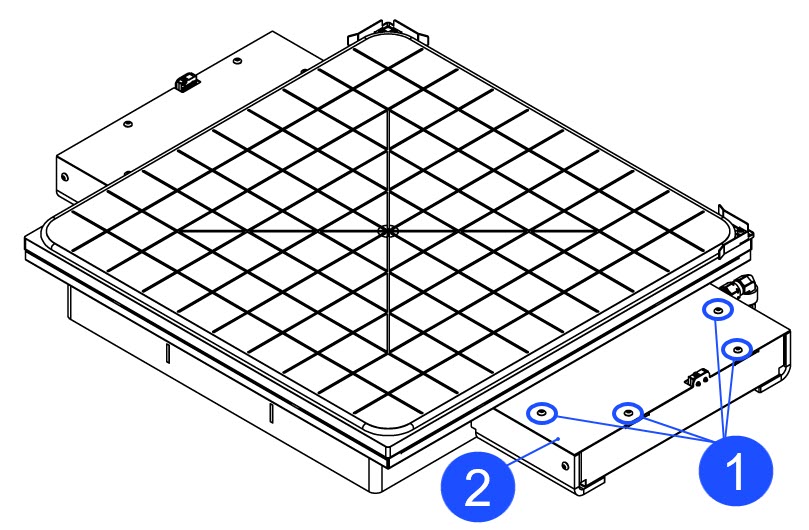
To inspect vacuum chuck ground bound, do the steps that follow:
- Use the 2.5 mm hex key to remove the four screws (1) found on the top of the right microswitch cover (2).
- Remove the right microswitch cover (2).
- Inspect the vacuum chuck ground bound connections for any signs of damage.
- Inspect the ground bound connection (green wire) for any signs of damage.
- Put the the microswitch cover (2) onto the vacuum chuck frame.
- Manually install the four screws (1) through the microswitch cover (2) onto the vacuum chuck frame.
- Use the 2.5 mm hex key the tighten the four screws (1). Do not tighten too much.
Reach out to our Customer Success team at help@aon3d.com to report any signs of damage to the ground bound connections.
Test and Return to Service
- Make sure that you remove all the tools from the build chamber.
- Close the build chamber door.
-
- For AON M2+ (CE) machines: Connect power to the machine from the local supply disconnecting device.
- For AON M2+ (R-NZ) machines: Connect the main power cord to the receptacle.
- Turn the power ON with the ON/OFF switch found on the rear panel of the machine.
- Release the E-stop button.
- Home XYZ.