Motion Tab
The Motion tab allows the user to home the machine, move the tool in all axes, and to extrude or retract filament.
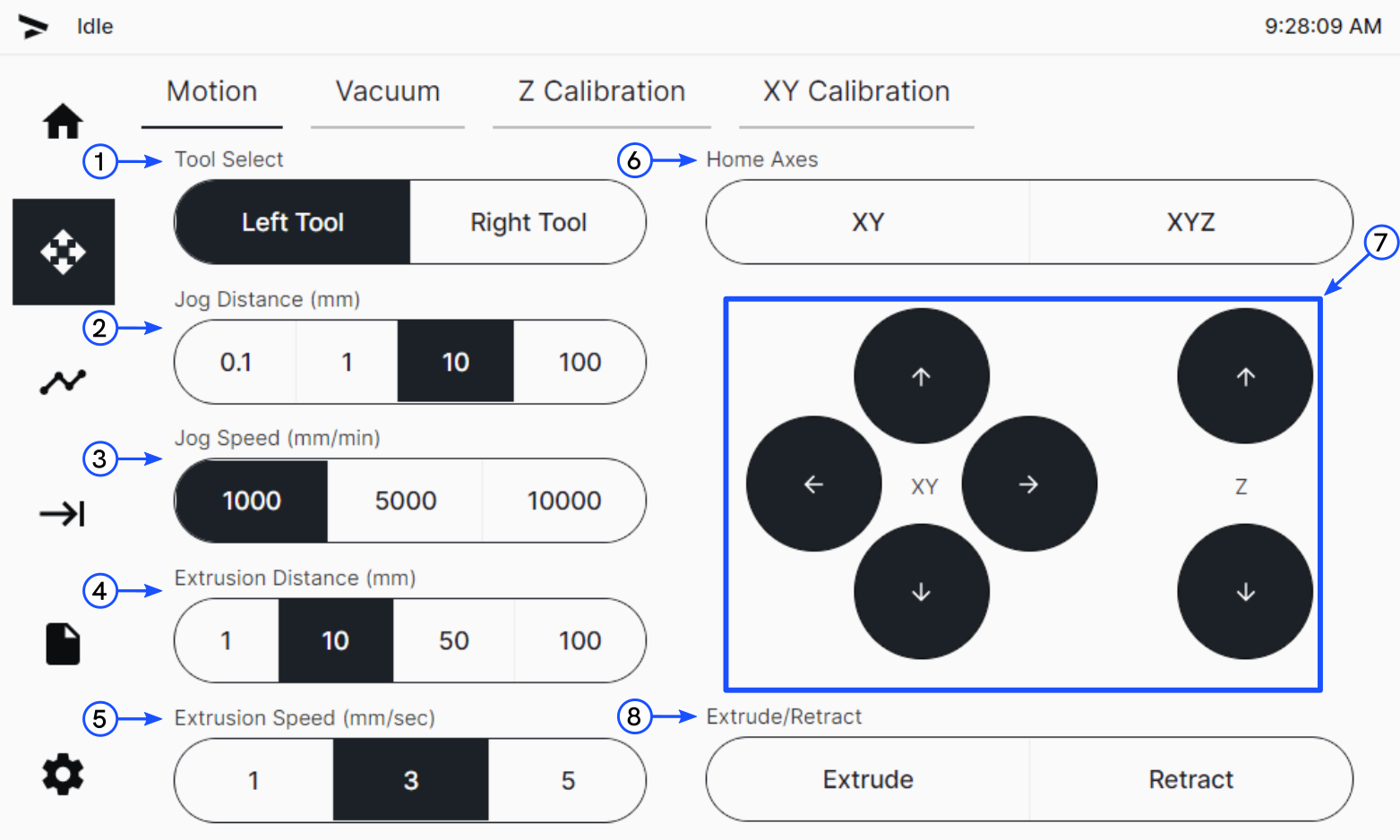
- Tool Select
- Jog Distance
- Jog Speed
- Extrusion Distance
- Extrusion Speed
- Home Controls
- Movement Controls
- Extrusion Controls
Tool Select
Selects the Left or Right tool for movement or extrusion operations. The currently selected tool is highlighted in black.
- Touch Left Tool to select the Left tool. If the Right tool was not in the parked position it returns to the parked position on the right of the X-axis.
- Touch Right Tool to select the Right tool. If the Left tool was not in the parked position it returns to the parked position on the left of the X-axis.
Jog Distance
Selects the jog distance in mm for each movement command. The currently selected jog distance is highlighted in black. Touch the jog distance to select it. The distances that follow are available:
- 0.1 mm
- 1 mm
- 10 mm
- 100 mm
Jog Speed
Selects the jog speed in mm/min for each movement command. The currently selected jog speed is highlighted in black. Touch the jog speed to select it. The speeds that follow are available:
- 1000 mm/min
- 5000 mm/min
- 10000 mm/min
Extrusion Distance
Selects the extrusion distance in mm for each extrusion command. The currently selected extrusion distance is highlighted in black. Touch the extrusion distance to select it. The distances that follow are available:
- 1 mm
- 10 mm
- 50 mm
- 100 mm
Extrusion Speed
Selects the extrusion speed in mm/sec for each extrusion command. The currently selected extrusion speed is highlighted in black. Touch the extrusion speed to select it. The speeds that follow are available:
- 1 mm/sec
- 3 mm/sec
- 5 mm/sec
Home Controls
Homes the selected axes.
- Touch XY to home the X/Y-axes.
- Touch XYZ to home the XYZ-axes.
Movement Controls
Moves the selected tool or bed at the selected distance and speed.
- Touch the XY left arrow (9) to move the selected tool towards the left of the machine (-X) by the selected distance and at the selected speed.
- Touch the XY right arrow (10) to move the selected tool towards the right of the machine (+X) by the selected distance and at the selected speed.
- Touch the XY up arrow (11) to move the selected tool towards the back of the machine (+Y) by the selected distance and at the selected speed.
- Touch the XY down arrow (12) to move the selected tool towards the front of the machine (-Y) by the selected distance and at the selected speed.
- Touch the Z down arrow (13) to move the bed down (+Z) by the selected distance and at the selected speed.
- Touch the Z up arrow (14) to move the bed up (-Z) by the selected distance and at the selected speed.
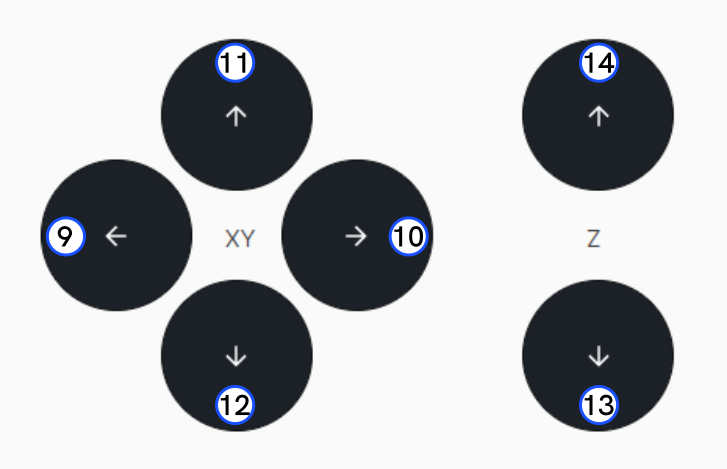
Extrusion Controls
Extrudes or retracts filament of the active tool.
- Touch Extrude to extrude filament by the selected distance and at the selected speed.
- Touch Retract to retract filament by the selected distance and at the selected speed.