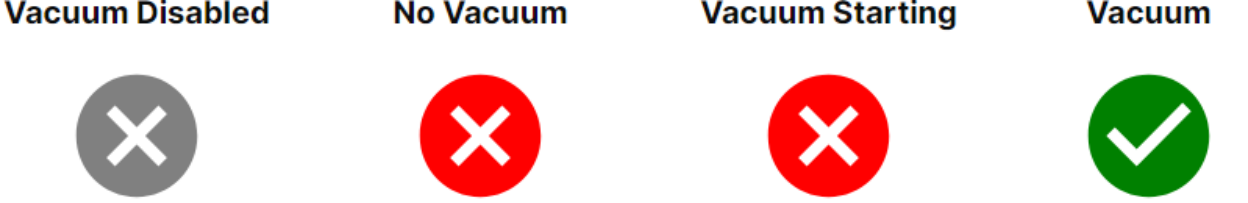> AON-M2 Series > Operation Guide > Graphical User Interface > Graphical User Interface (Marlin) > Control Page > Vacuum Tab
Vacuum Tab
The Vacuum tab is only applicable to the AON M2+ (CE), AON M2+ (R-NZ) and AON M2+ machines.
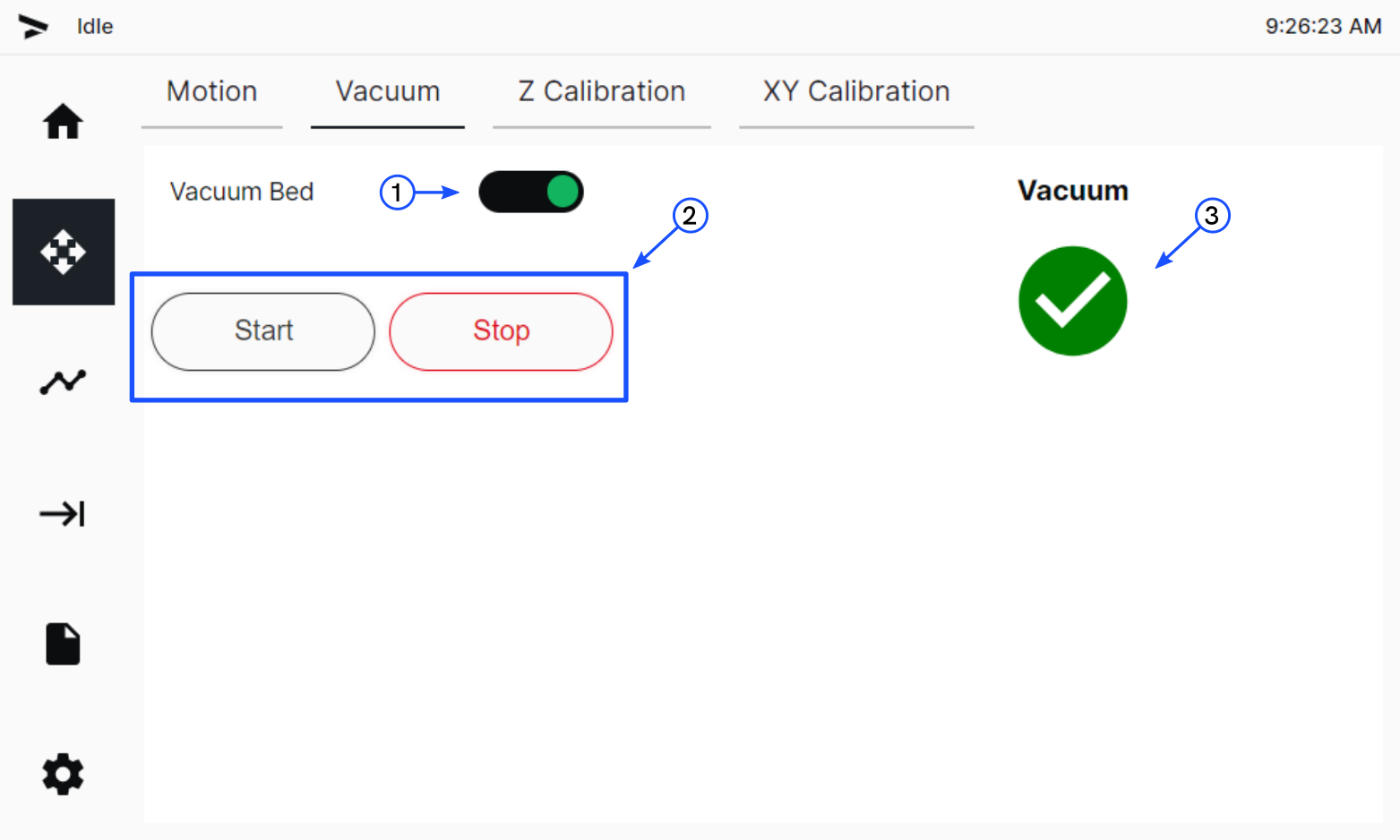
Vacuum Bed
Enables or disables the vacuum bed. Touch the toggle to switch between enabled and disabled.
- When the feature is ON, the toggle is green and the controls are enabled.
- When the feature is OFF, the toggle is gray and the controls are disabled.
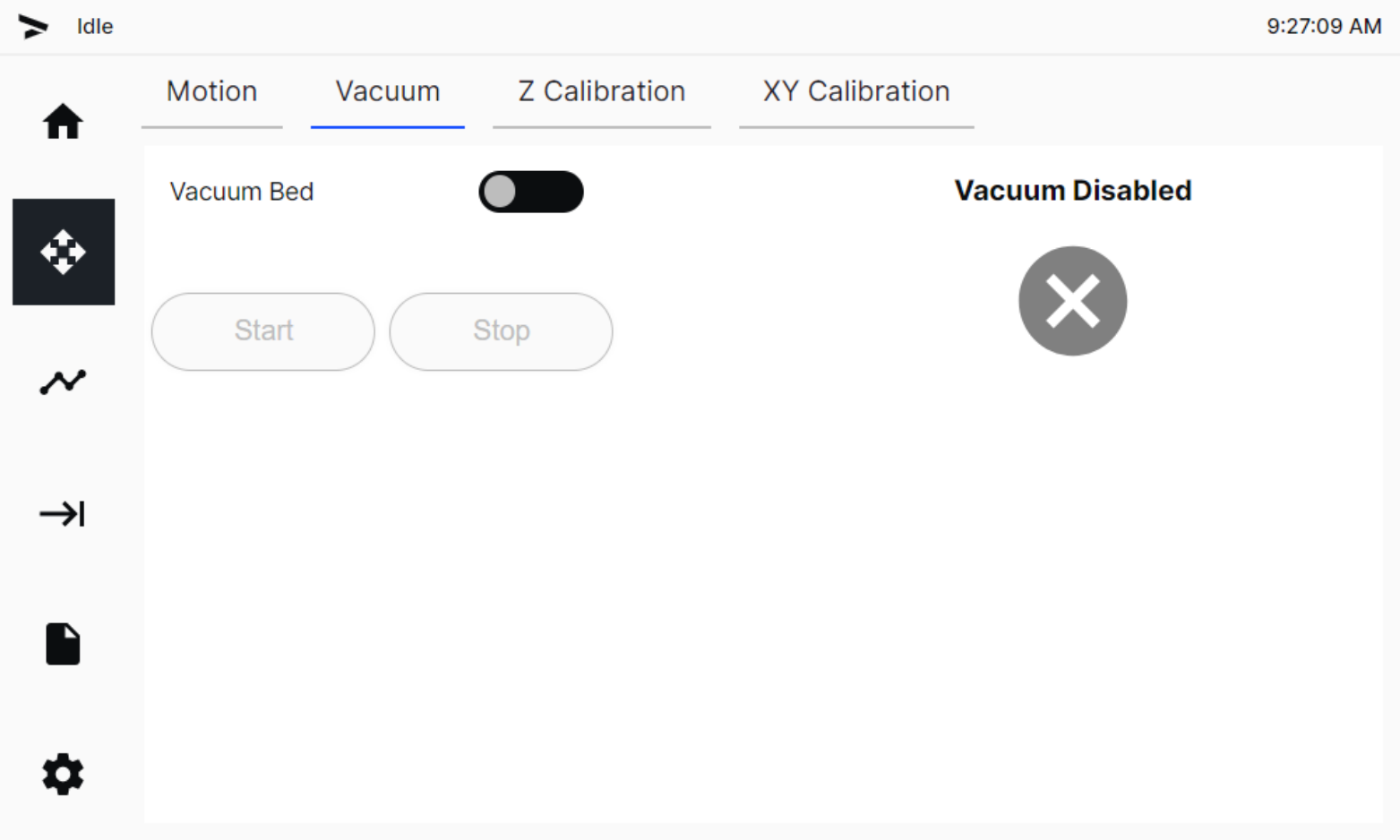
Vacuum Controls
Control to start or stop the vacuum pump.
- Touch Start to start the vacuum pump.
- Touch Stop to stop the vacuum pump.
Vacuum Status
Shows the status of the vacuum system. The vacuum system can have the statuses that follow:
- Vacuum Disabled
- No Vacuum
- Vacuum Starting
- Vacuum