> AON-M2 Series > Operation Guide > Graphical User Interface > Graphical User Interface (Marlin) > Control Page > XY Calibration Tab
XY Calibration Tab
The XY Calibration tab allows the user to calibrate the XY offset of T1 relative to T0.
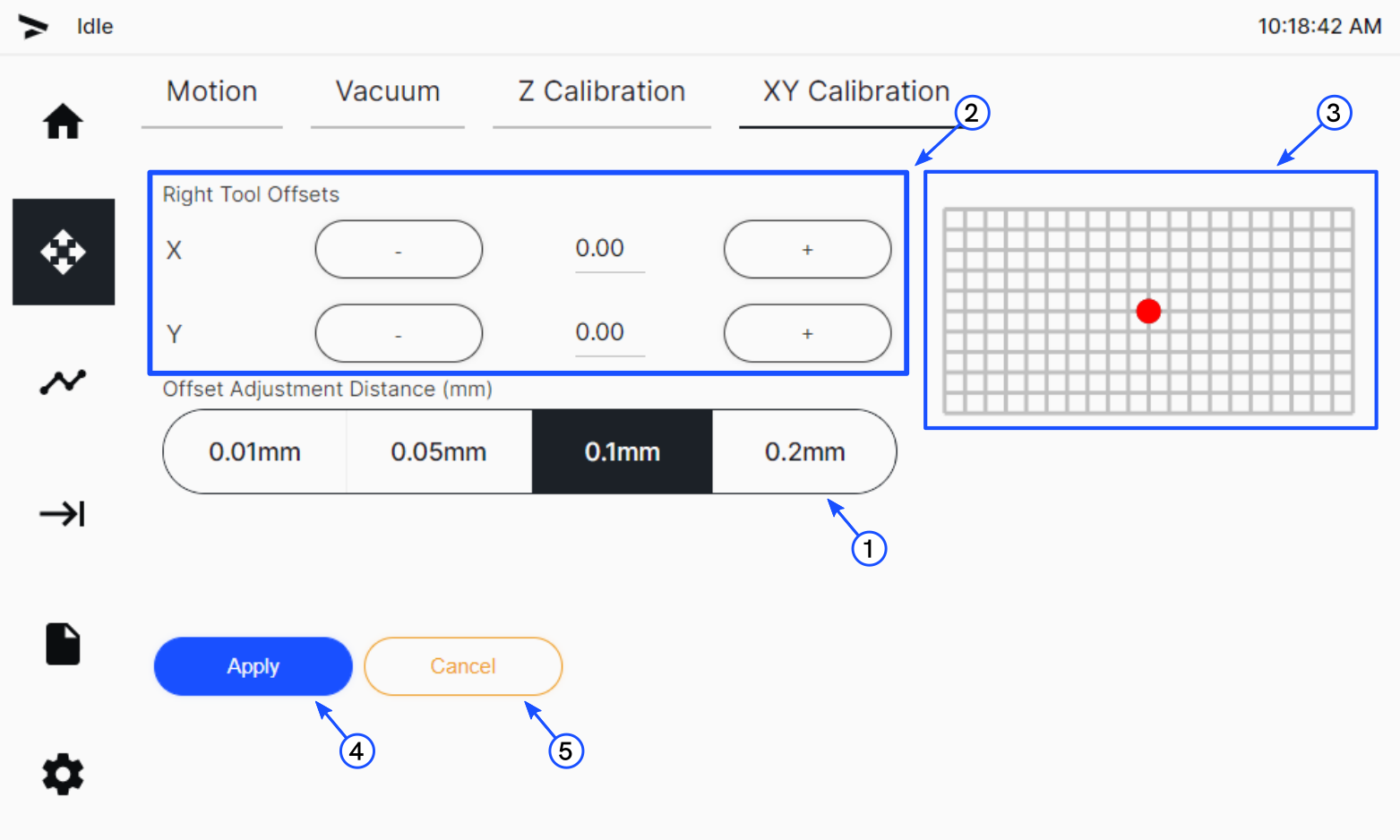
For detailed XY Calibration instructions refer to X/Y-Axes Toolhead Calibration.
Offset Adjustment Distance
Selects the offset adjustment distance. The currently selected offset adjustment distance is highlighted in black. Touch the offset adjustment distance to select it. The distances that follow are available:
- 0.01 mm
- 0.05 mm
- 0.1 mm
- 0.2 mm
Right Tool Offsets
Sets the XY offsets of T1.
- Touch the X + or - buttons to move the X offset by the selected distance.
- Touch the Y + or - buttons to move the Y offset by the selected distance.
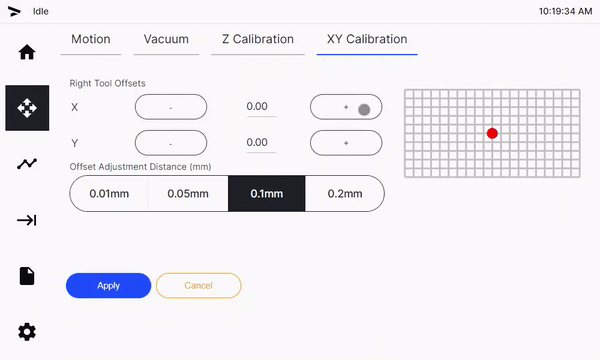
Offset Display
Shows the XY offset of T1 (red dot) relative to T0 (black dot).
Apply
Touch the Apply button to save the current changes to the XY offset.
Cancel
Touch the Cancel button to cancel the current changes to the XY offset.