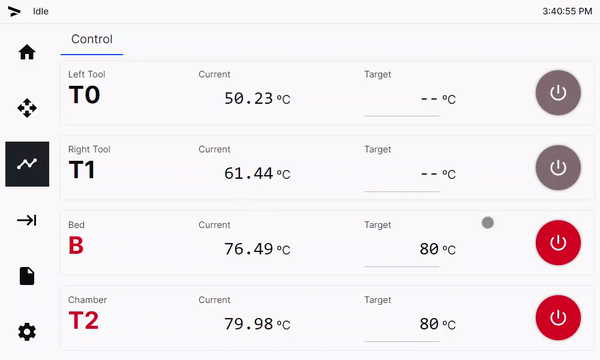> AON-M2 Series > Operation Guide > Graphical User Interface > Graphical User Interface (Marlin) > Temp Page > Control Tab
Control Tab
The Control tab allows the user to control the four heaters in the machine.
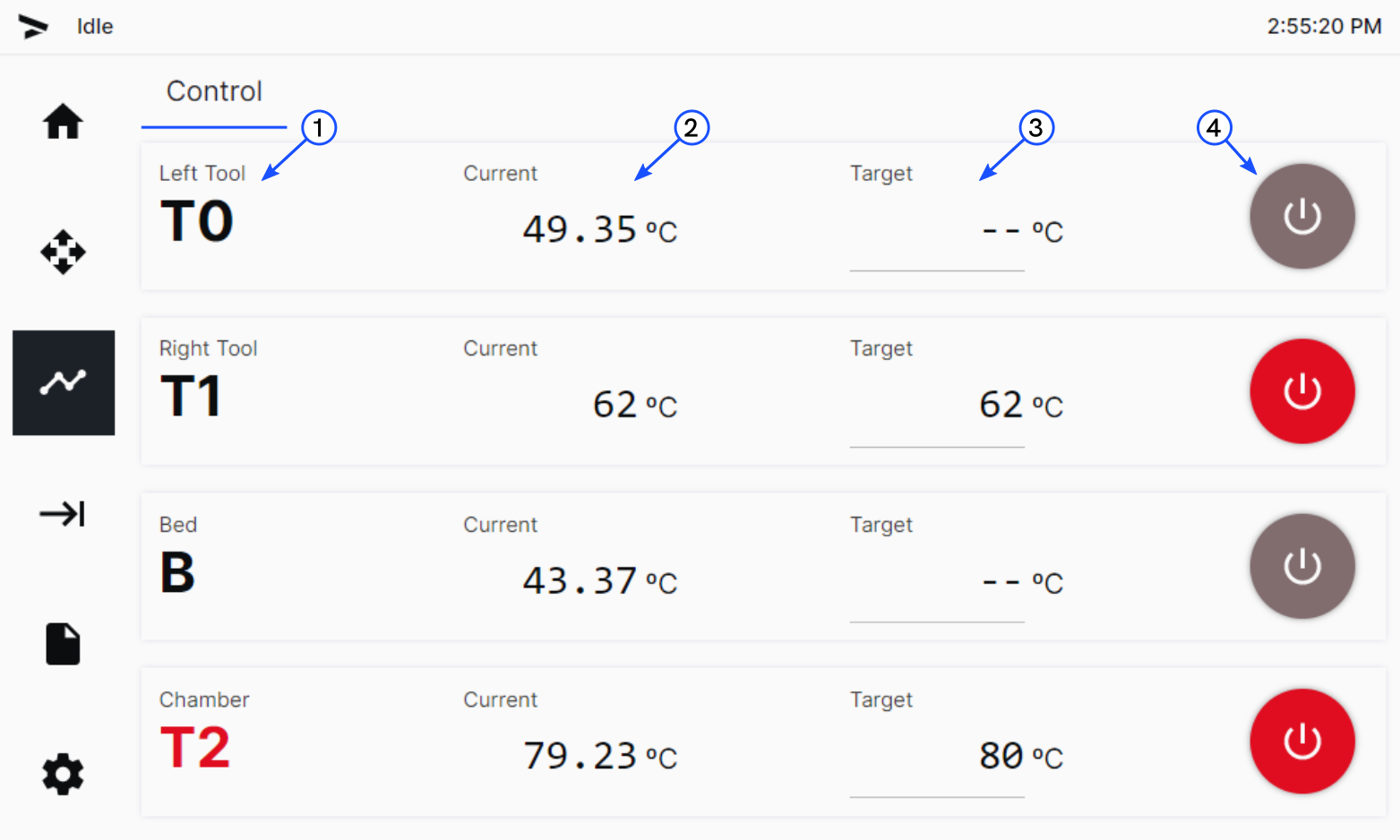
Heater
Shows the status of the four heaters:
- Left Tool T0
- Right Tool T1
- Bed B
- Chamber T2
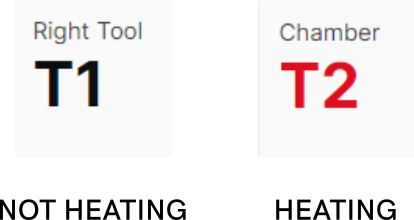
The heater identifier changes color as follows:
- Black indicates that the heater is not heating.
- Red indicates that the heater is heating.
Current Temperature
Shows the current temperature of the corresponding heater.
Target Temperature
Shows the current target temperature of the corresponding heater. When -- is shown, this indicates that no target has been set.
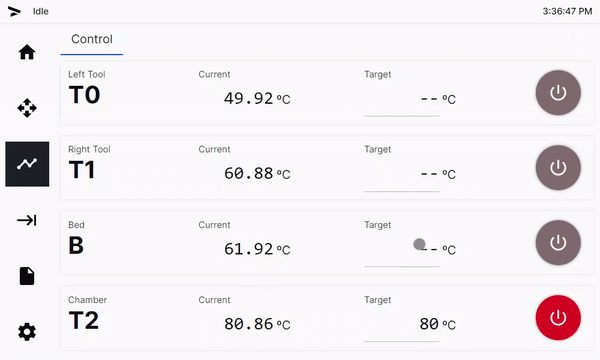 To set the target temperature of a heater, touch the temperature and use the onscreen keyboard to set a value and then press
To set the target temperature of a heater, touch the temperature and use the onscreen keyboard to set a value and then press Enter.
Heater Power
Shows the status of the heater power and allows the user to turn the heater power OFF.
 The heater power indicator changes color as follows:
The heater power indicator changes color as follows:
- Black indicates that the heater does not have power.
- Red indicates that the heater has power.
To set the set the heater power to OFF, touch the status indicator.