> AON-M2 Series > Operation Guide > Graphical User Interface > Graphical User Interface (Marlin) > Terminal Page
Terminal Page
The Terminal page allows the user to manually input program codes and see the feedback from the machine.
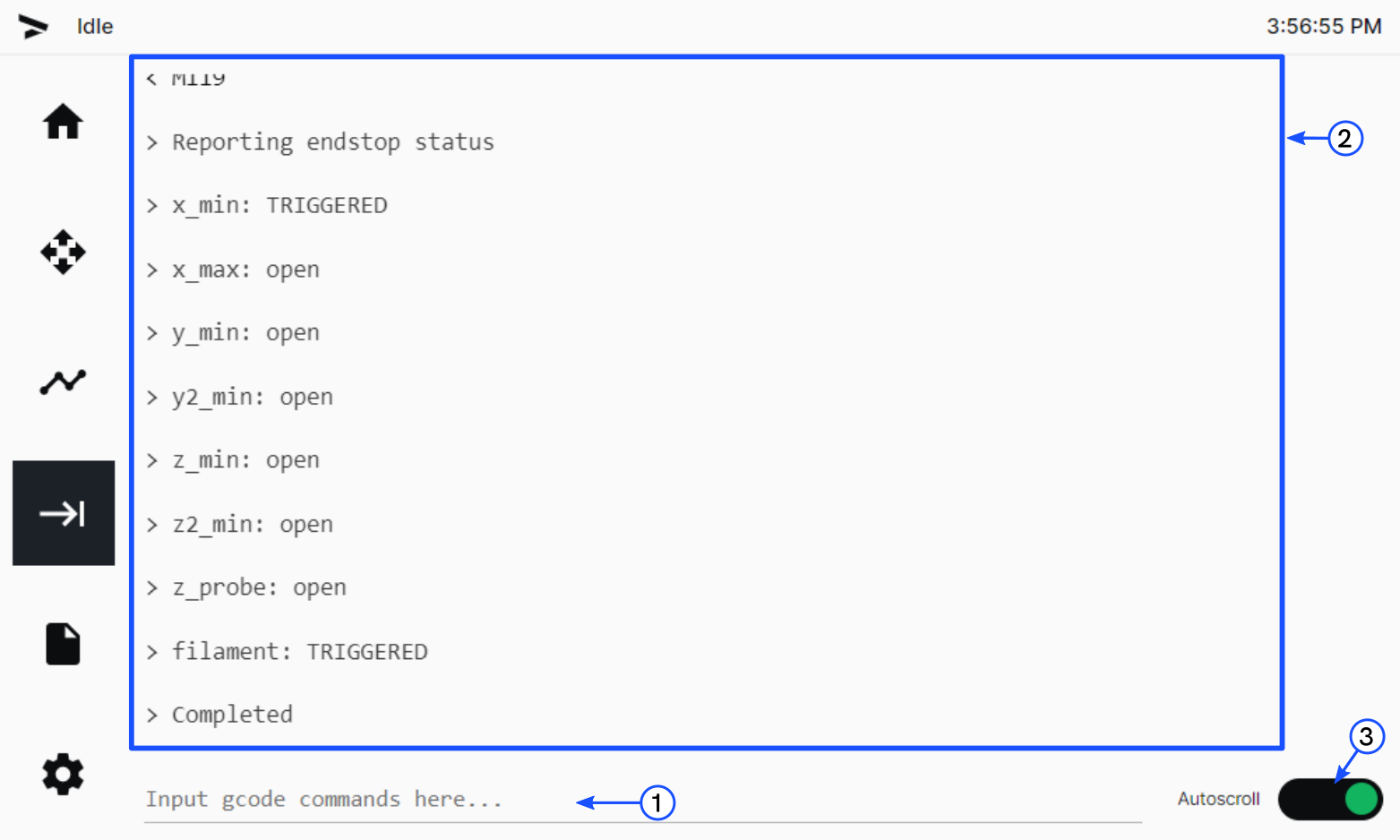
Terminal Input
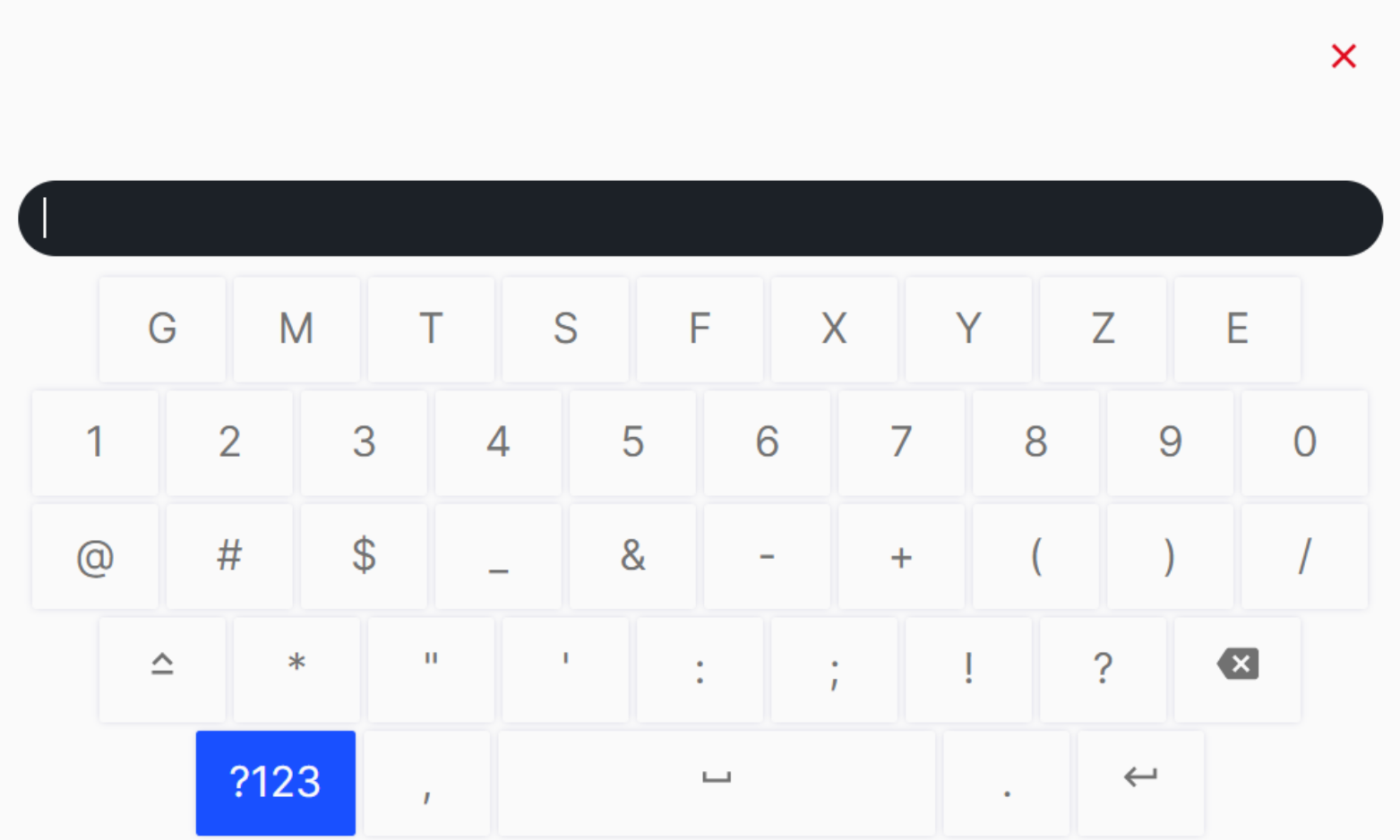 Touch or click on this field to input Program Codes using a keyboard and then press
Touch or click on this field to input Program Codes using a keyboard and then press Enter. When using the GUI on the machine, a popup keyboard will appear to allow the user to input a command.
The popup keyboard only contains characters that are accepted in the terminal.
Terminal Output
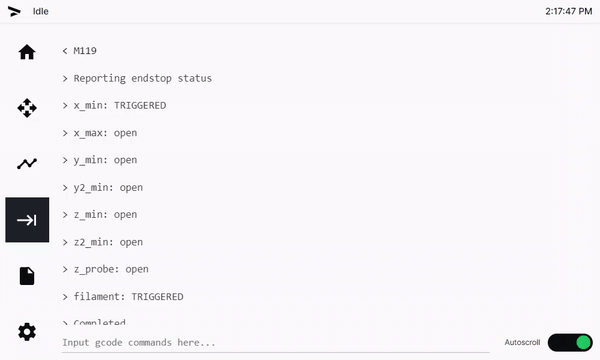 Shows the entered program codes and feedback from the machine. The user can scroll up or down to view the historical output.
Shows the entered program codes and feedback from the machine. The user can scroll up or down to view the historical output.
Autoscroll
 Touch or click on this button to toggle terminal output autoscroll feature.
Touch or click on this button to toggle terminal output autoscroll feature.
- Enabled: the terminal output automatically scrolls to the most recent line.
- Disabled: the terminal output window does not automatically scroll.