Additions Tab
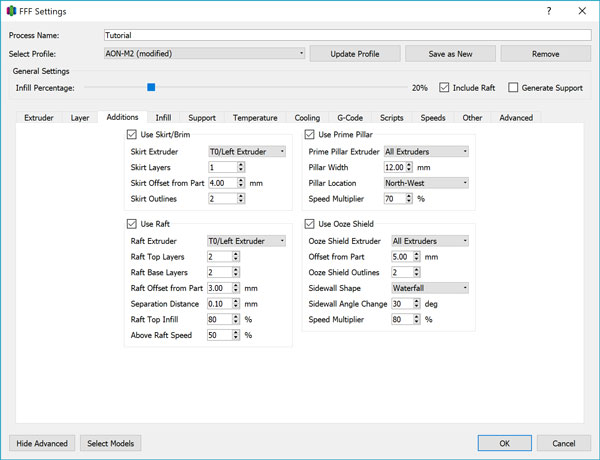
Skirt/Brim
Both the skirt and brim refer to an extension of the first layer of your print which follows the contour of the model. When this extension is directly connected to the part, it is referred to as a brim, and its purpose is usually to provide additional surface area for the part to stick to the build surface.
When there is a gap between the extension and the part, it is referred to as a skirt and its purpose is usually to prime the nozzle prior to printing the model. If the part does not need the extra build plate adhesion from a brim, a skirt is still useful for confirming that the models are properly placed and bed-to-nozzle spacing is accurate.
Skirt Extruder
Specifies which extruders print the skirt. Set this to the same value as the Primary Extruder in the Layers tab for single extruder prints. For dual extruder prints, set this to “All Extruders”.
Skirt Layers
Determines the height of the skirt. Generally set to 1.
For parts with a very small cross section or contact surface area on the first layer, you may want to increase this number up to 5 to provide a solid foundation.
Skirt Offset from Part
Determines the offset between the skirt and the part. When this is 0, the skirt is referred to as a brim.
Skirt Outlines
Determines the size of the skirt. A single outline is sufficient to prime the nozzle, while 5 or more should be used to confirm accurate bed-to-nozzle spacing. For brims, set this to 5 or higher.
Raft
The raft is an optional thick base layer which serves as the foundation layer between the build surface and the part. The raft is composed of an extremely thick base layer followed by a top layer with regular extrusion parameters before the actual model begins to print.
Raft Extruder
Specifies which extruder should be used to print the raft. When using a compatible model and support material pair, the raft should be printed with the support material loaded on T1.
Raft Top Layers
Specifies the thickness of the raft top layer. A value of 2 is recommended when the raft is the same material as the model, 3 when using a compatible support material.
Raft Base Layers
Specifies the thickness of the raft base layer. Set this to 2.
Raft Offset from Part
Specifies how far beyond the perimeter of the model the raft should extend. Set this to a non-zero value between 2 and 5.
Separation Distance
Determines the gap left between the final top layer of the raft and the first layer of the model. If the same material is used for both raft and model, this should be a non-zero value. The exact value will need to be tuned depending on material selection and part geometry.
For compatible model and support material pairs, set this to a value between 0 and 0.1mm, depending on how well your toolheads are calibrated.
Raft Top Infill
Determines the infill density of the top layers of the raft. Set this to 100 when using a compatible model and support material pair, and somewhere between 60 and 90 otherwise.
Above Raft Speed
Specifies the speed of the first layer of the model that is printed on top of the raft.
Prime Pillar
A Prime Pillar is a small rectangular prism that is optionally printed during dual extrusion prints as a method of priming the previously-inactive nozzle. The AON-M2 primes and wipes the nozzle off the bed during tool changes, making this feature unnecessary.
Ooze Shield
The ooze shield prints a shroud around the model during dual-extrusion prints as a method of catching material “drip” from the inactive nozzle in conventional 3D printer designs. The independent dual extruder design of the AON-M2 makes this feature unnecessary and this will remain unused.