Replace Y-Axis Belts
| Model | [•] AON M2+ (CE) | [•] AON M2+ (R-NZ) | [•] AON M2+ | [•] AON-M2 2020 | [•] AON-M2 |
| Category | [ ] Preventive | [•] Corrective |
Summary
The procedure that follows gives the instructions on how to replace the two Y-axis belts.
Estimated time: 60 minutes
Tools
| Qty | Description | Specification |
|---|---|---|
| 1 | Wrench | 10 mm |
| 1 | Hex key | 3 mm |
Parts Information
| Qty | Part Number | Description |
|---|---|---|
| 2 | ME-BELT-GT2-9-HT-OPEN-1310 | Open GT2 Timing Belt, High Temp, 1310mm |
| 2 | HW-WASH-BELL-M4 | M4 Belleville Lock Washer |
Reach out to our Customer Success team at help@aon3d.com for genuine AON3D replacement part(s).
To help with print quality and machine reliability, AON3D recommends to change the two Y-axis belts as a pair.
Personal Protective Equipment
| Qty | Description | Minimum Specification |
|---|---|---|
| 1 | Safety Eyewear | ANSI/ISEA Z87.1 |
| A/R | Nitrile Gloves | ISO 2859-1 or ASTM D6319 |
Prepare the Machine
- Home XYZ.
- Lower the Z-axis by 300 mm.
- Open the build chamber door.
- Push the E-stop button.
- Turn the power OFF with the ON/OFF switch found behind the machine.
-
- For AON M2+ (CE) machines: Disconnect power to the machine from the local supply disconnecting device.
- For AON M2+ (R-NZ), AON M2+, AON-M2 2020 and AON-M2 machines:
Disconnect the main power cord from the receptacle.
Dangerous voltages continue to be found in the electrical panel when the ON/OFF switch is set to OFF. Disconnect the main power cord from the machine while maintenance is done. Failure to do so can cause electric shock.
- Wait until the build chamber, build platform and hot ends are at room temperature.
Remove the Y-Axis Belt
Wait until all the machine components are at room temperature before you continue. Some machine components can be hot if the machine was recently used. Failure to do so can cause injuries.
- Manually place the X-axis gantry to the center of the Y-axis.
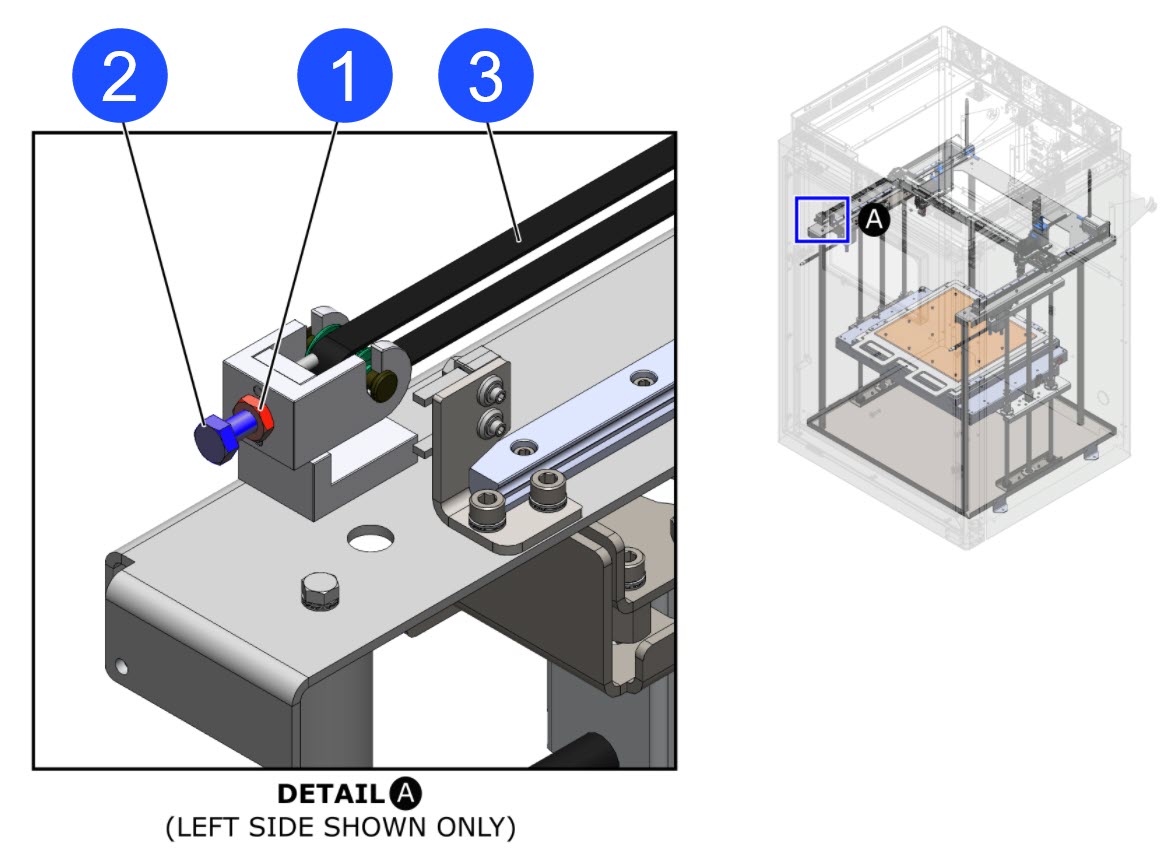
- Use the 10 mm wrench to loosen the Y-axis idler jam nut (1).
- Use the 10 mm wrench to loosen the Y-axis idler tension screw (2) until there is no tension on the Y-axis belt (3).
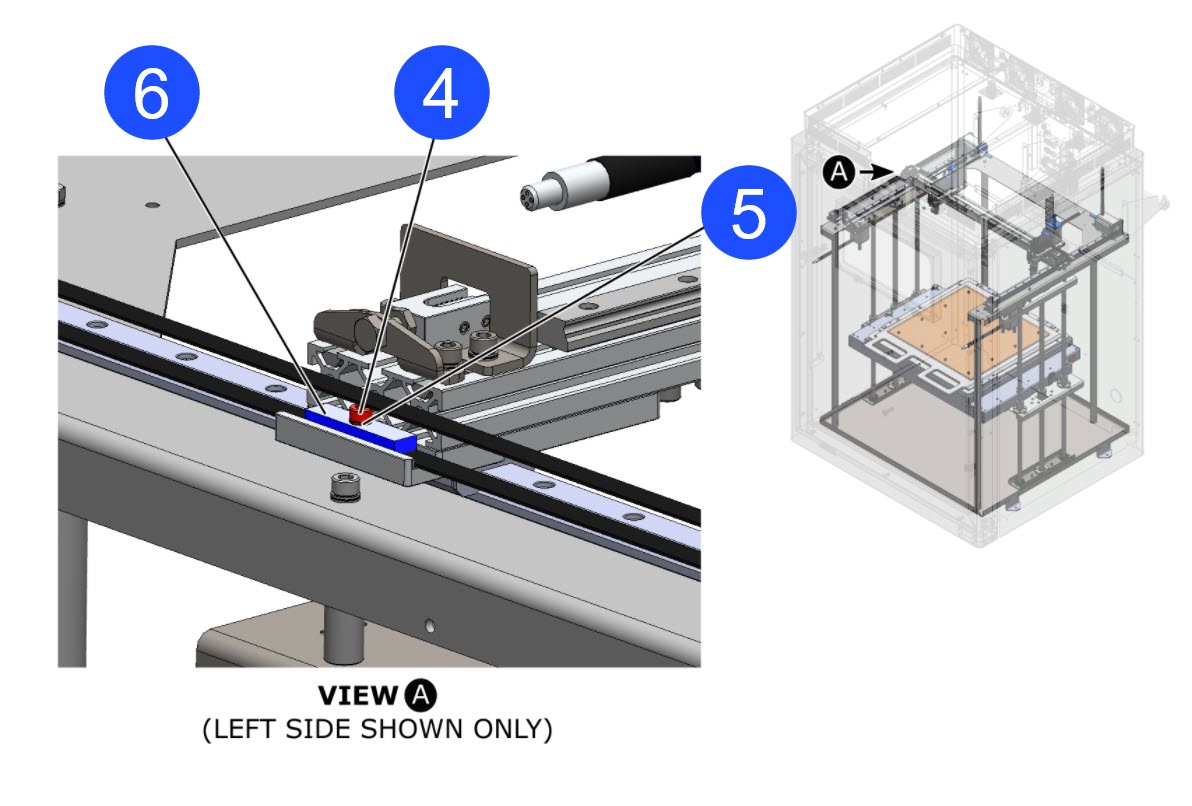
Make sure that there is no tension on the Y-axis belt before it is removed. Failure to do so will cause damage to the machine component(s).
- Use the 3 mm hex key to remove the screw (4) and the Belleville lock washer (5) from the Y-axis belt clamp (6).
- Discard the Belleville lock washer (5).
- Remove the Y-axis belt clamp (6).
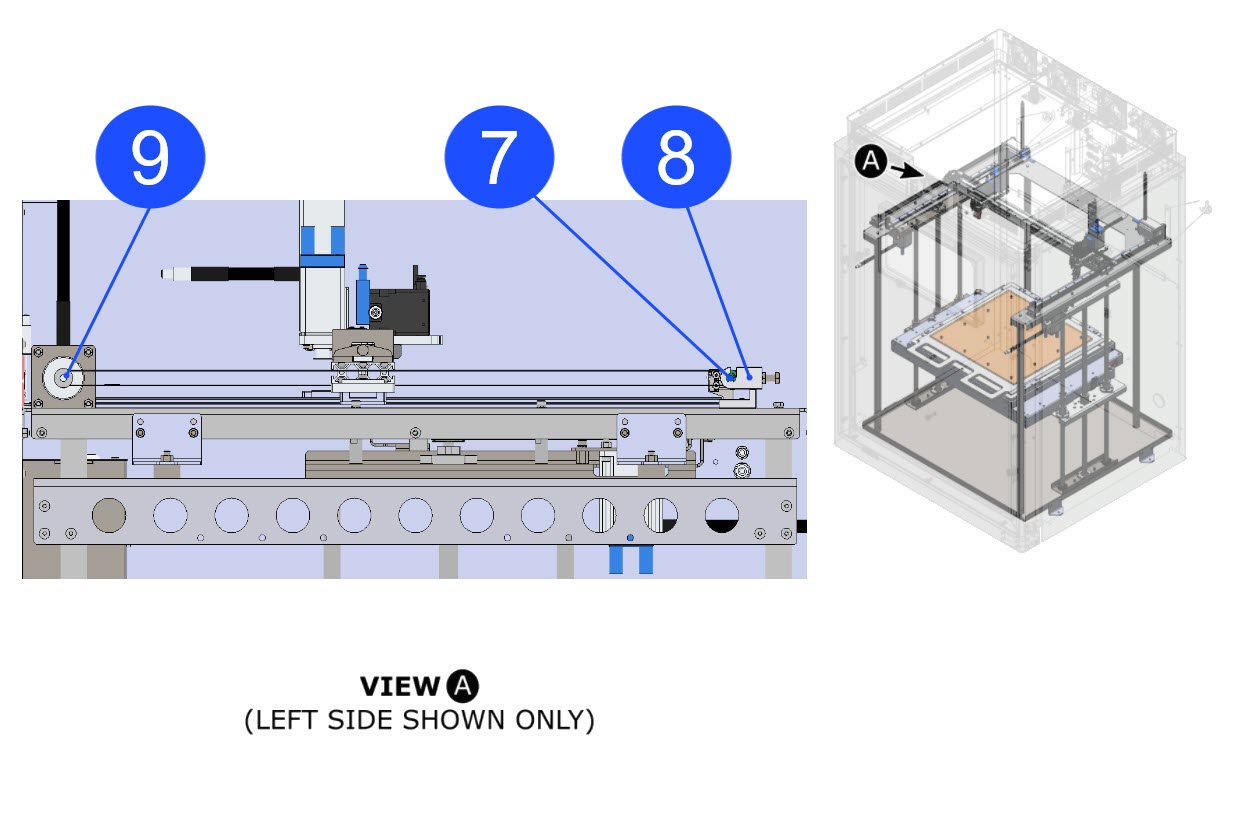
- Remove the Y-axis idler pulley (7) from the Y-axis idler shaft support (8).
- Remove the Y-axis belt (3) from the Y-axis motor pulley (9).
- Discard the Y-axis belt (3).
- Do steps 2 to 9 to remove the Y-axis belt (3) found on the adjacent side of the machine.
Install the New Y-Axis Belt
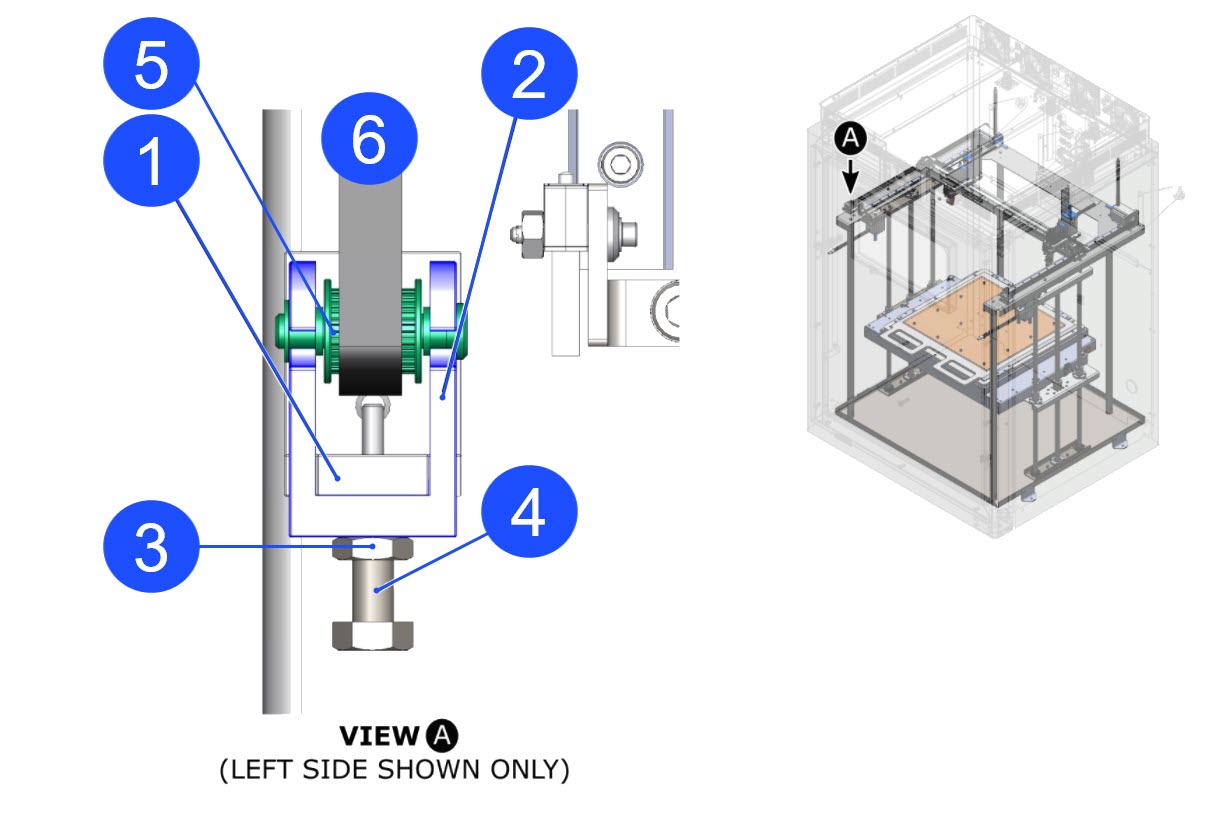
- Make sure that there is no space between the Y-axis idler bracket (1) and the Y-axis idler shaft support (2). Use the 10 mm wrench to loosen the jam nut (3) and tension screw (4), if necessary.
- Put the Y-axis belt (6) in position onto the Y-axis gantry guide bracket. Make sure that:
- The Y-axis belt teeth point up.
- The two Y-axis belt ends are in the center of the Y-axis gantry guide bracket channel.
- The two Y-axis belt ends are as close to each other as possible.
- The two Y-axis belt ends do not overlap with each other.

- Install one new Belleville lock washer onto the screw. Make sure that the Belleville lock washer is correctly installed on the screw.
Make sure the Belleville lock washer is installed in the correct orientation. The small diameter of the Belleville lock washer must point in the direction of the screw head. Failure to do so can cause damage to the machine component(s).
Make sure that the teeth on the Y-axis belt (6), Y-axis belt clamp, Y-axis motor pulley, and Y-axis idler pulley (5) are all engaged correctly. Make sure that the Y-axis belt is installed straight, with no twists, no kinks, and/or no loops. Failure to do so can cause irregular print quality and/or can cause damage to the machine component(s).
- Install the components that follow onto the Y-axis belt (6) ends:
- One Y-axis belt clamp
- One Belleville lock washer
- One screw.
Do not tighten the screw too much. Failure to do so can cause damage to the machine component(s).
- Use the 3 mm hex key to tighten the screw. Make sure that the screw is tight.
- Use you hand to lightly pull on the two Y-axis belt (6) ends to make sure that they are tight and correctly installed on the Y-axis gantry guide bracket.
- Put the Y-axis belt (6) in position around the Y-axis motor pulley and the Y-axis idler pulley (5).
- Put the Y-axis idler pulley (5) and Y-axis belt (6) into the Y-axis idler shaft support (2).
- Make sure that the Y-axis idler pulley (5) is correctly installed in the Y-axis idler shaft support (2).
- Use the 10 mm key to carefully turn the tension screw (4) to put light tension on the Y-axis belt (6). Do not tighten the jam nut (3) at this point in time.
- Look at the Y-axis belt (6) and make sure that it is correctly installed on the Y-axis motor pulley and the Y-axis idler pulley (5).
If the two Y-axis belts are replaced, the two new Y-axis belts must be installed before the belt tension is adjusted.
- Adjust the Y-axis belt (6) tension. Refer to Inspect and Adjust XYZ-Axes Belt Tension.
- Do steps 1 to 11 with the Y-axis belt (6) found on the adjacent side.
Test and Return to Service
- Make sure that you remove all the tools from the build chamber.
- Close the build chamber door.
-
- For AON M2+ (CE) machines: Connect power to the machine from the local supply disconnecting device.
- For AON M2+ (R-NZ), AON M2+, AON-M2 2020 and AON-M2 machines: Connect the main power cord to the receptacle.
- Turn the power ON with the ON/OFF switch found on the rear panel of the machine.
- Release the E-stop button.
- Home XYZ.