Tectonic3D TenneT PI
Tectonic3D’s TenneT PI (thermoplastic polyimide) possesses a similar tensile modulus to ULTEM™ 9085 while exhibiting superior strength and elongation at break properties. This indicates that TenneT PI theoretically has far better interlayer weld strength and part isotropy than ULTEM™. In tests supported by the Royal Netherlands Navy’s Expertise Centre Additive Manufacturing (ECAM), a small aerospace tie-down bracket withstood 432 kg of load before failure and fractured through multiple layers of the print.
TenneT PI is a high performance material, with wider applications and better printability than comparable materials. It is generally forgiving when it comes to process tuning (parts with lots of different features don’t need a lot of local fine tuning). It is also inherently fire retardant and meets EN45545-2 with HL1/2/3 according to requirements R22/R23.
Printing Difficulty: Challenging/Expert
TenneT PI can be purchased from AON3D directly by contacting help@aon3d.com.
- Moisture Control
- Build Platform Adhesion
- General Process Settings
- Post-Processing
- Technical Specifications
- Troubleshooting & Best Practice
Moisture Control
It is recommended to dry new spools of TenneT PI before using them. Install the dry TenneT PI filament in the Filament Dry Storage and Feed System prior to printing to prevent moisture uptake and minimize the impact of moisture on the printing process. In ambient air, TenneT PI is susceptible to hydration. Bubbles, popping noises, excessive oozing, rough texture, and stringing may occur if it has been hydrated.
Dry filament at 120ºC for 4-8 hours in a convection oven. Ensure drying equipment respects our site requirements to ensure adequate drying performance is achieved. Store filament in air-tight bags or containers alongside silica or zeolite desiccant. Be sure to replace desiccant regularly as its moisture capture ability is exhausted.
For more information, see the Filament Drying and Moisture Control page.
Build Platform Adhesion
For instructions on how to inspect the AON3D build plates, refer to the Inspect and Clean Build Plates procedure.
TenneT PI must be printed onto a raft of support material as the PI does not adhere directly to any available build platform. Either Thermax™ High Temperature Support (HTS2) or SABIC AMS31F can be used as raft materials. The build platform should be selected according to the recommendations for the raft material.
Raft settings are included in the Simplify3D profile. If using SuperSlicer, select a profile in Print settings with Breakaway Support Material. In the Support Material tab, enter the settings shown in the screenshot below to print a raft.
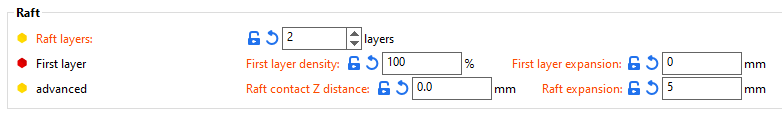
General Process Settings
For best results, process settings should be adjusted based on a particular model geometry. If you require process development support, our Applications Engineering team can help! Send us a message at help@aon3d.com to consult with one of our Additive Manufacturing Specialists.
| Setting | AON M2+ |
|---|---|
| Extrusion Temperature | 380-410ºC |
| Bed Temperature | 150-185ºC |
| Chamber Temperature | 80-135ºC |
| Print Speed | 20-45 mm/s |
| Nozzle Size | 0.4-1.0 mm |
| Preferred Build Platform | raft of compatible support material |
Dual Extrusion and Support
To avoid clogging the nozzle, TenneT PI should not be left idle at printing temperatures. In the provided profiles, the temperature of the hot end is reduced to 350ºC while idle.
For more information, see the Using Supports and Support Materials and Dual Extrusion page.
Thermax™ High Temperature Support (HTS2)
Thermax™ High Temperature Support (HTS2) is a compatible breakaway support material for TenneT PI.
SABIC AMS31F
SABIC AMS31F is a compatible breakaway support material for TenneT PI.
Sample Slicer Profiles
SuperSlicer
All AON3D-validated materials are available in the SuperSlicer configuration bundle. Refer to SuperSlicer Installation and Update to install and update the SuperSlicer software. Follow the instructions to update to the latest version to ensure you have access to all available materials.
Simplify3D®
Simplify3D® sample profiles for TenneT PI are available in the Downloadable Assets section.
Post-Processing
Allow all machine components to reach room temperature before proceeding further. Failure to allow components to cool down will result in thermal injury (burns) to personnel.
Shrinkage, deformation, and warpage due to thermal shock may occur from removing the part before letting the machine cool.
TenneT PI parts can be peeled off of the raft by hand at room temperature.
Instructions for removing the part from the build platform and additional support material can be found on the Build Platform Adhesion and Using Supports and Support Materials guides.
Technical Specifications
For more information on material safety and specific material properties, contact help@aon3d.com.
Physical Properties
| Property | Value | Test Method |
|---|---|---|
| Filament Diameter | 1.75 mm, +/- 0.05 mm | - |
| Density | 1.51 g/cm³ | ISO 1183-1 |
| Glass transition temperature (Tg) | 195ºC | DMA |
| Heat Deflection Temperature @ 0.45MPa | 175ºC | ISO 75-1/-2 |
*All data as reported by Tectonic3D Technical Data Sheet dated April 2023. Print conditions listed on the Technical Data Sheet.
Troubleshooting & Best Practice
Warping off the raft
Warping off the raft can be an issue, especially on sharp corners when using HTS2 support material for the raft. To increase part adhesion to the raft, use the following methods:
- Increase the extrusion temperature of the raft starting on the second layer (increasing the first layer temperature may cause over-adhesion to the bed). Increasing the temperature of the interface between the two materials (raft/support and model/PI) will increase adhesion.
- Increase the extrusion temperature of the first layer of TenneT PI printed onto the raft.
- Decreasing the print speed of the first layer of TenneT PI printed onto the raft.
- Increase the layer height of the first layer of TenneT PI printed onto the raft.
Roughness on the top surface
TenneT PI is prone to roughness on top surfaces. Since surface roughness can be caused by printing with hydrated filament, first check for other signs of hydration: rough side surfaces, bubbles in extrusion lines, etc.
If the top surface roughness is not caused by hydrated filament, process tuning can be used to achieve a flat surface:
- Increase the number of top solid layers.
- Increase the density of the infill layers below the top surfaces.
- Decrease the top surface fill by <5% to avoid over extrusion.
- Reduce print speed.