Filament Runout Detection (FRD) Feature
| Model | [•] AON M2+ (CE) | [•] AON M2+ (R-NZ) | [•] AON M2+ | [•] AON-M2 2020 | [•] AON-M2 |
| Category | [ ] Installation | [•] Operation | [ ] Maintenance |
Summary
The Filament Runout Detection (FRD) feature prevents print failures in the case that the machine runs out of filament.
The machines have two filament runout sensors, found on the rear panel of the machine.
FRD Feature, Enable/Disable
The FRD Feature is disabled by default. When the Filament Runout Detection Feature is enabled, the two filament runout sensors are active.
The FRD Feature can be enabled/disabled through the Graphical User Interface (GUI)/web browser as follows:
- Select Settings > General tab.
- To enable/disable the Filament Runout Detection Feature, select the toggle.
- When the FRD Feature is ENABLED, the toggle is GREEN.
- When the FRD Feature is DISABLED, the toggle is GRAY.
- Select Save to save the feature selection (Marlin-based firmware only).
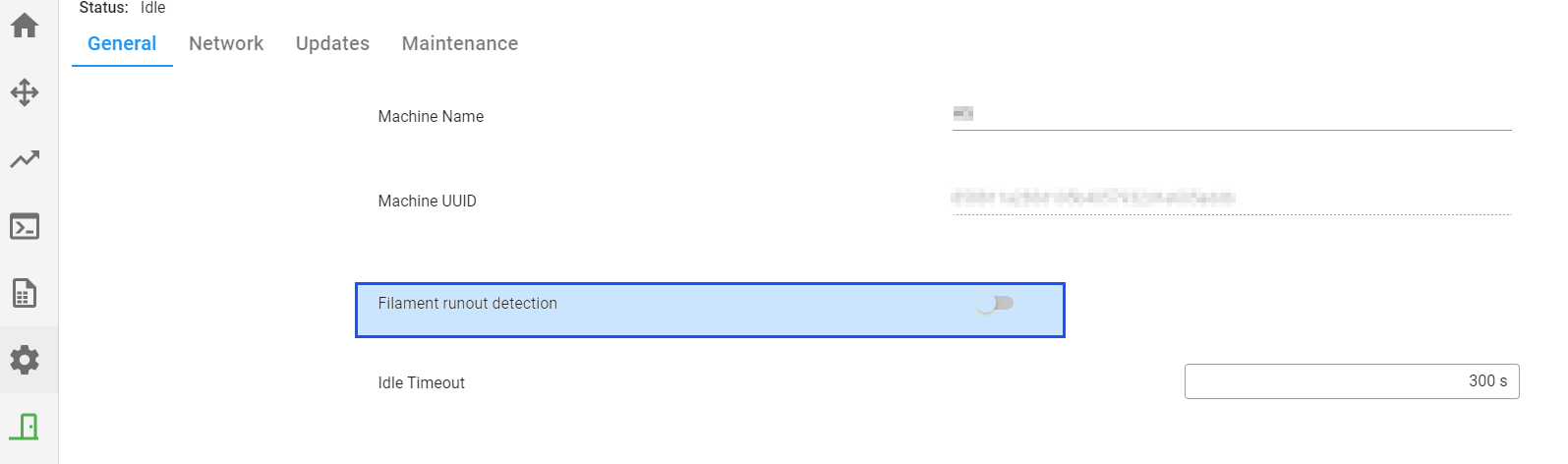
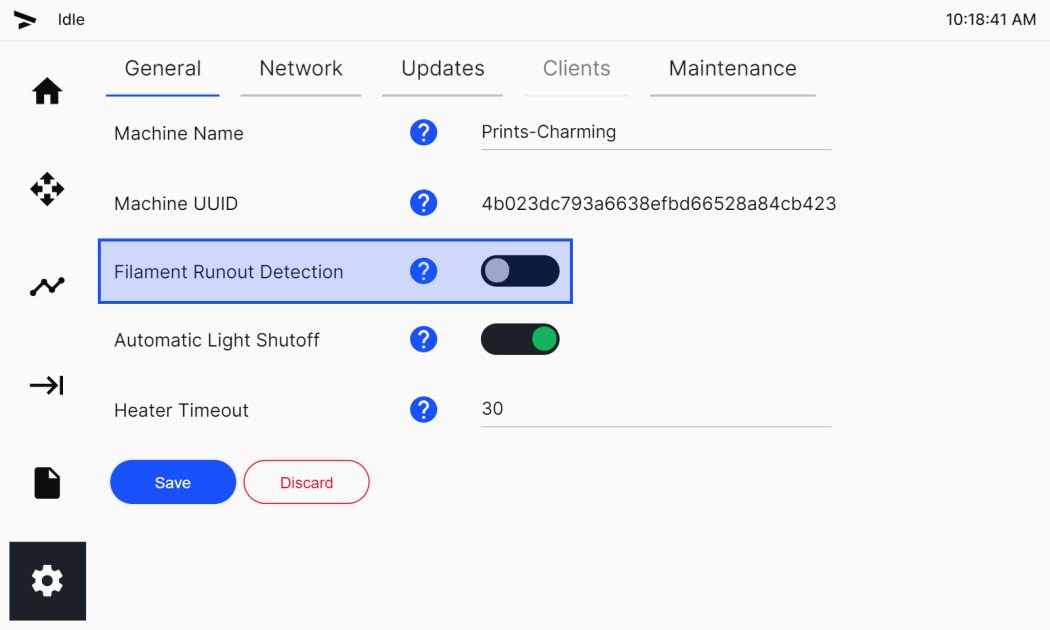
FRD Feature, Actions Taken
When the filament runout sensor has sensed that there is no filament in the feed path, the AON3D machine does the functions in the order that follows:
- The GUI/web browser sends a notification message to the operator.
- The print is automatically paused.
- The machine software records the values that follow:
- The last toolhead used.
- The last toolhead X/Y-axes position.
- The last Z-axis position.
- The last active extruder position.
- The last feed rates for the XYZ-axes.
- The last feed rate and extrusion percentage.
- The last target temperatures for the active toolhead, build chamber and bed.
- Filament is automatically retracted by a quantity of 5 mm for the selected toolhead.
-
- The Z-axis goes down by 6.5 mm on the AON M2+ (CE), AON M2+ (R-NZ) and AON M2+ machines.
- The Z-axis goes down by 30 mm on the AON-M2 and AON- M2 2020 machines.
- The selected toolhead is parked on the X-axis.
- The X-axis gantry moves to the home position along the Y-axis.
The toolhead heater(s) stay powered ON for the amount of time that is specified in the Hot End Heater Timeout feature. To enable, disable, or make adjustments to the amount of time that the heaters take to power OFF, refer to Hot End Heater Timeout Feature (Klipper) or Hot End Heater Timeout Feature (Marlin).
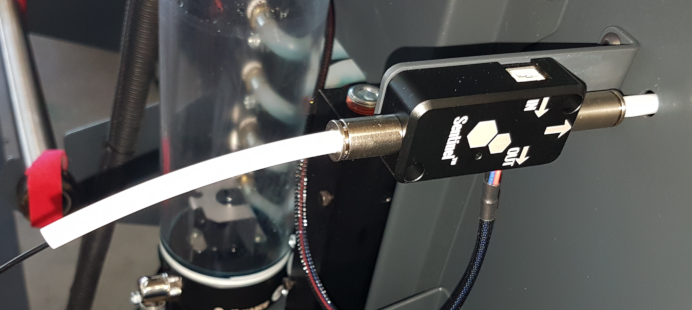
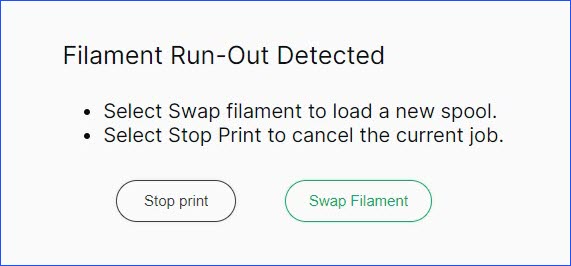
FRD Feature, Resume Print
To return machine to service, refer to Filament Change for FRD Feature.
FRD Feature, Single Toolhead Operation
- When only one toolhead is to be used, a short length of filament must be put through the filament runout sensor for the toolhead that is not in operation when a print is in progress.
- Make sure that the filament runout sensor green LED light is ON when the filament is inserted.
- Do not remove the short length of filament from the filament runout sensor when a print is in progress, as this will trigger the FRD Feature, and automatically pause the print.
When the FRD Feature detects that there is no filament present in the T0 or T1 feed paths, the print will automatically be paused, and a notification message will show on the GUI/web browser.
FRD Feature, Recommended Use
The FRD Feature is intended for use as a preventative measure, and is not intended to replace a good filament management system.
It is important to plan ahead, and calculate filament quantity that is needed, before a print can be started. If the print cannot be completed with the use of one kilogram (2.2 pounds) standard capacity roll of filament, AON3D recommends the options that follow:
- The use of a larger-capacity roll of filament.
- Simplify3D® slicer software can be used to divide the print into two sections:
- The bottom section of the print can be printed with one process with the use of one toolhead.
- The top section of the print can be completed with a second process with the use of the adjacent toolhead, which is loaded with a separate roll of filament.
Reach out to our Customer Success team at help@aon3d.com to purchase rolls of filament.