General Tab
The General tab allows the user control some basic features of the machine.
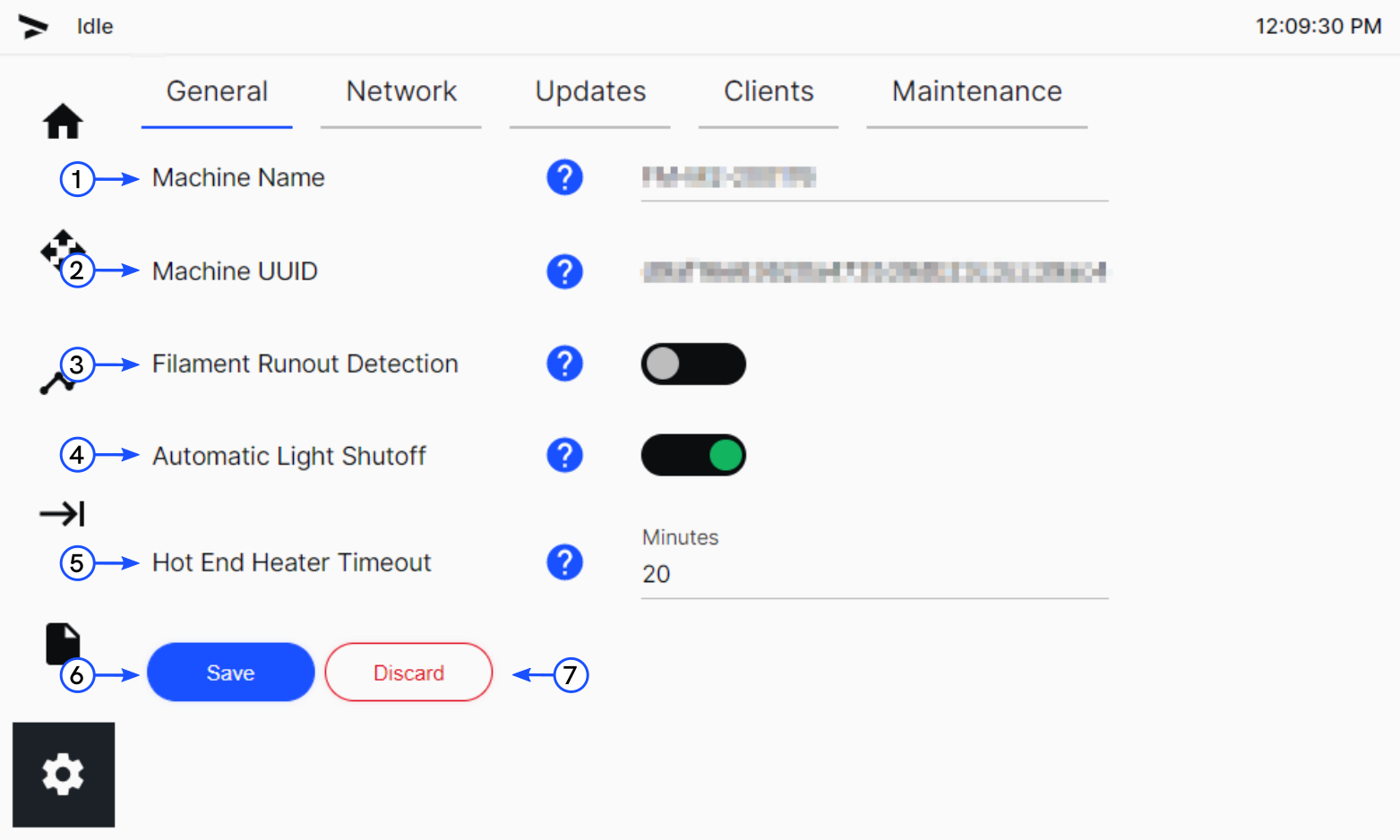
- Machine Name
- Machine UUID
- Filament Runout Detection
- Automatic Light Shutoff
- Hot End Heater Timeout
- Save
- Discard
Machine Name
Shows the current Machine Name. The machine name consists of alphanumeric, _, and - characters. The machine name can also be used access the user interface from a computer browser using <machine_name>.local as the URL.
To set the machine name, touch the current name and use the onscreen keyboard to set a value and then press Enter. Then touch the Save button.
Machine UUID
Shows the Universal Unique Identifier (UUID) of the machine. This value is set at the factory and cannot be changed.
Filament Runout Detection
Enables or disables the filament runout detection feature. Touch the toggle to switch between enabled and disabled. This feature is disabled by default.
- When the feature is ON, the toggle is green.
- When the feature is OFF, the toggle is gray.
For detailed overview of the filament runout detection feature refer to Filament Runout Detection (FRD) Feature.
Automatic Light Shutoff
The automatic light shutoff feature is not available on the AON-M2 machines.
- When the feature is ON, the toggle is green.
- When the feature is OFF, the toggle is gray.
When enabled, the build chamber lights are automatically powered OFF when the Graphical User Interface (GUI) is inactive for a period of five minutes. Touch the screen to power the lights ON.
When the automatic light shutoff Feature is disabled, the build chamber lights stay ON.
AON3D recommends that the automatic light shutoff feature be enabled to extend the lifespan of the build chamber lights.
Hot End Heater Timeout
Shows the current hot end heater time out delay. This feature is set to 20 minutes by default.
When the hot end heater timeout feature is enabled, the two toolhead heaters automatically power OFF after the set amount of time when there is no active print in progress. The hot end heater timeout feature offers the benefits that follow:
- Increases machine operator safety.
- Prolonged service life of machine component(s).
- Prevents the breakdown of materials in the heater block assembly(ies).
To set the hot end heater time out delay, touch the current delay and use the onscreen keyboard to set a value and then press Enter. Then touch the Save button.
To disable the hot end heater timeout feature, set the delay to 0 minutes.
Save
Touch the Save button to save any changes that were made.
If any changes were made and the user navigates to another page, a popup reminder is shown asking the user if they want to Save or Discard the changes that were made.
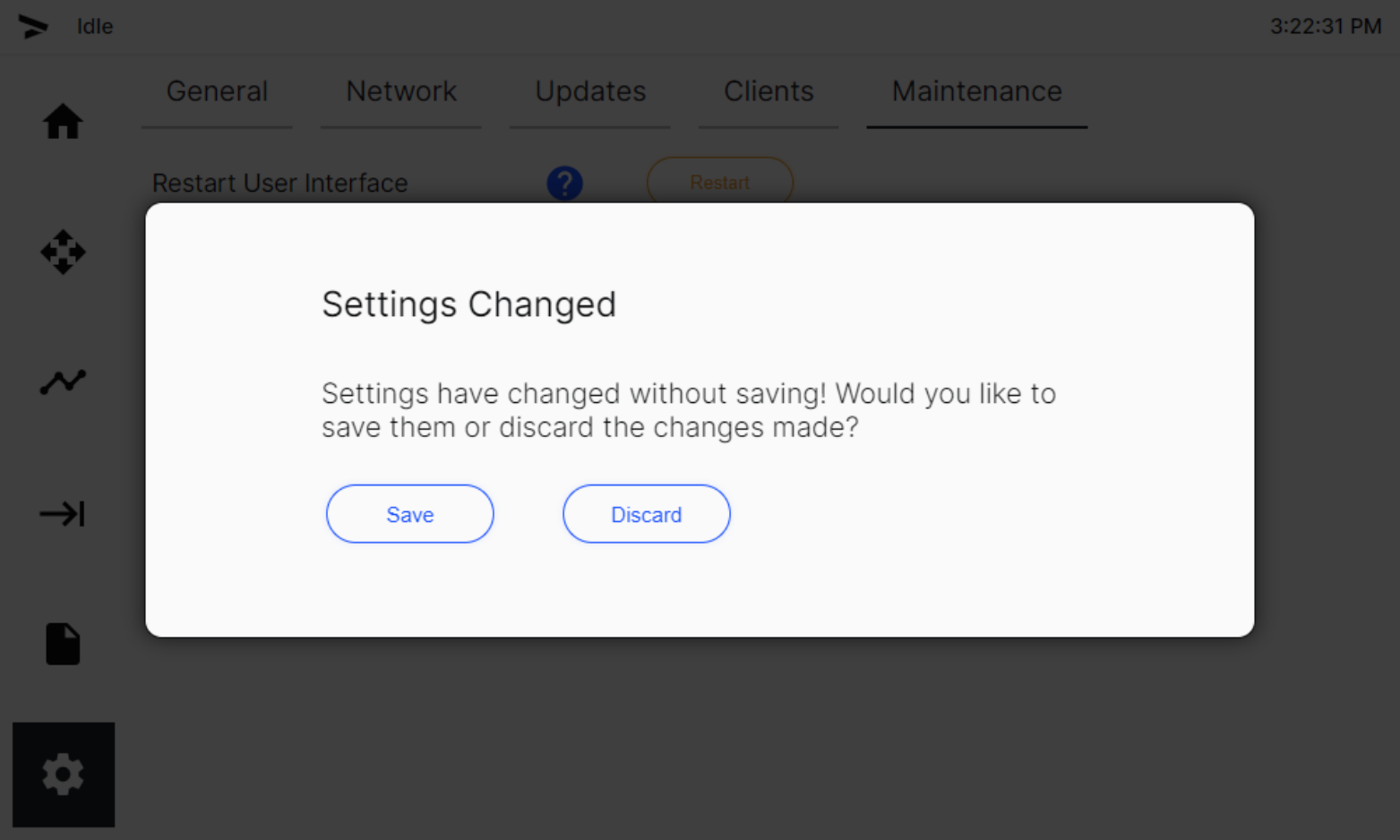
Discard
Touch the Discard button to discard any changes that were made.