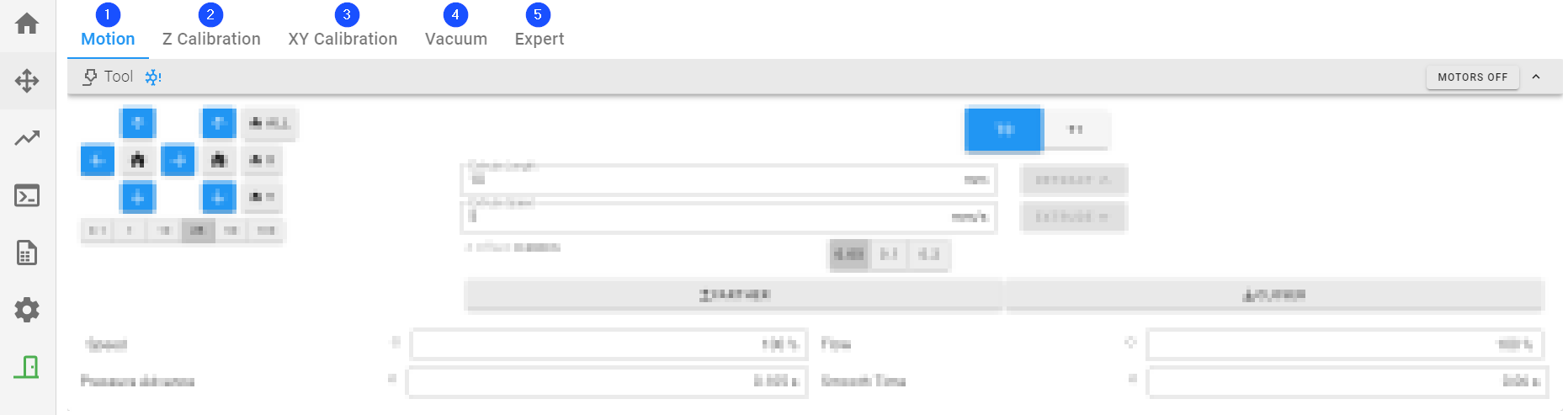> AON-M2 Series > Operation Guide > Graphical User Interface > Graphical User Interface (Klipper) > Control Page
Control Page
Control Page Overview