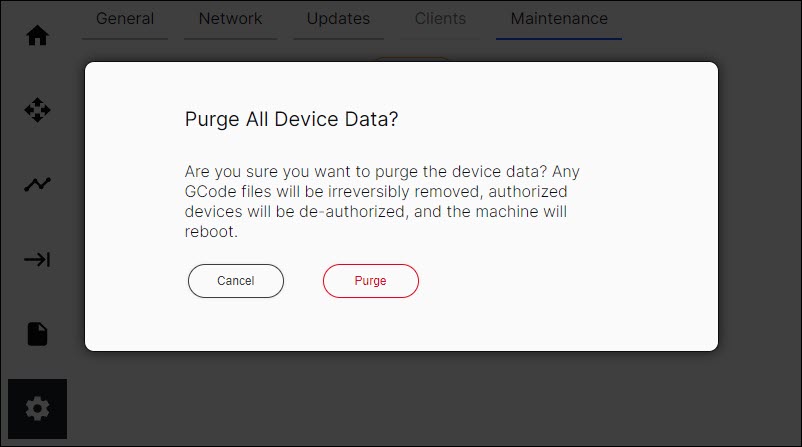Maintenance Tab
The Maintenance tab allows the user to reboot, shutdown, or reset the machine.
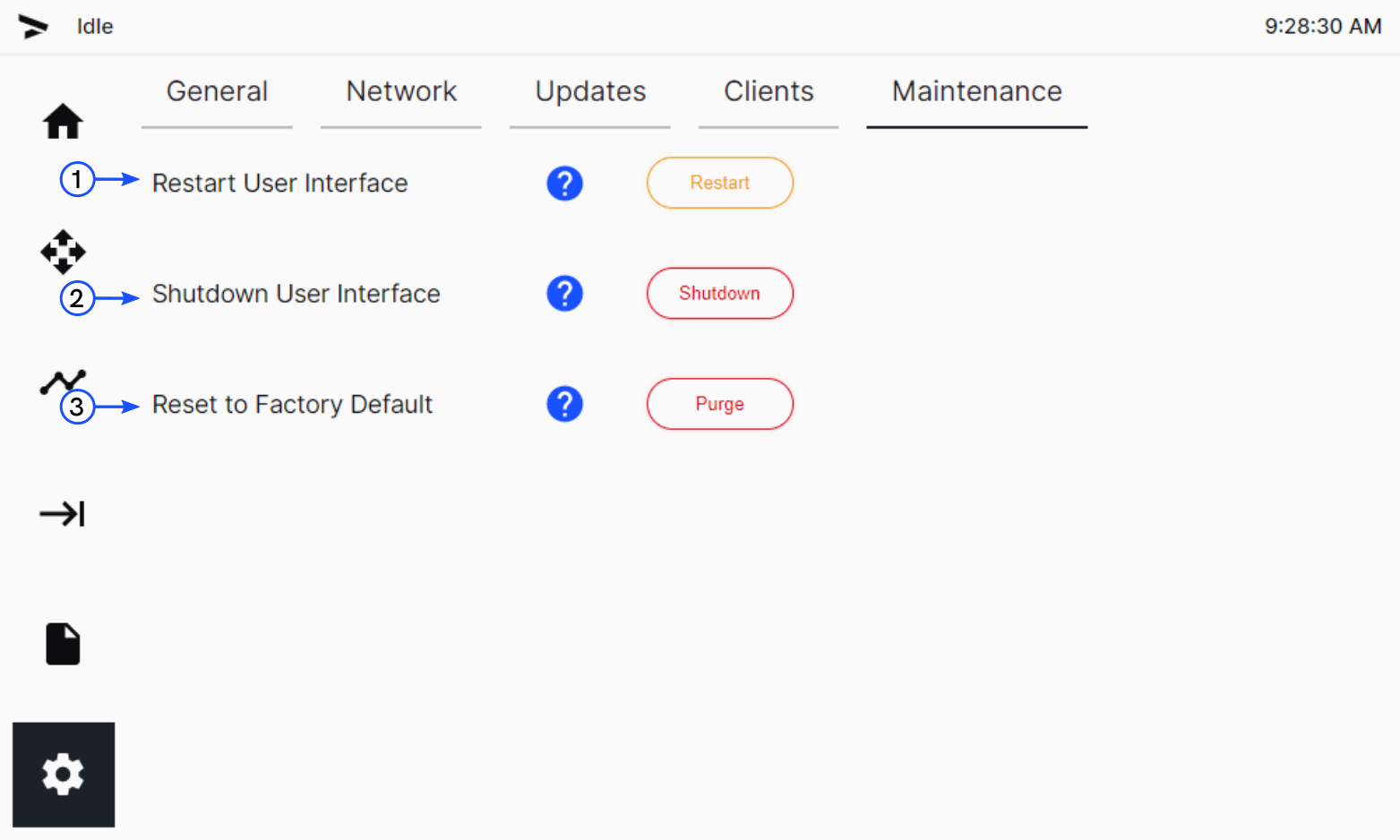
Restart User Interface
Make sure that there are no prints in progress before the GUI is restarted. Failure to do so can cause damage to machine component(s) and/or machine software.
When the GUI is restarted, only the GUI will be affected. Machine components will not be restarted.
- Select Restart User Interface to restart the AON3D machine software.
- Select Restart to continue.
- Select Cancel to return to the Maintenance main page.
- The GUI/web browser will confirm selection with a Restarting Shortly! Device will restart in 2 seconds. message.
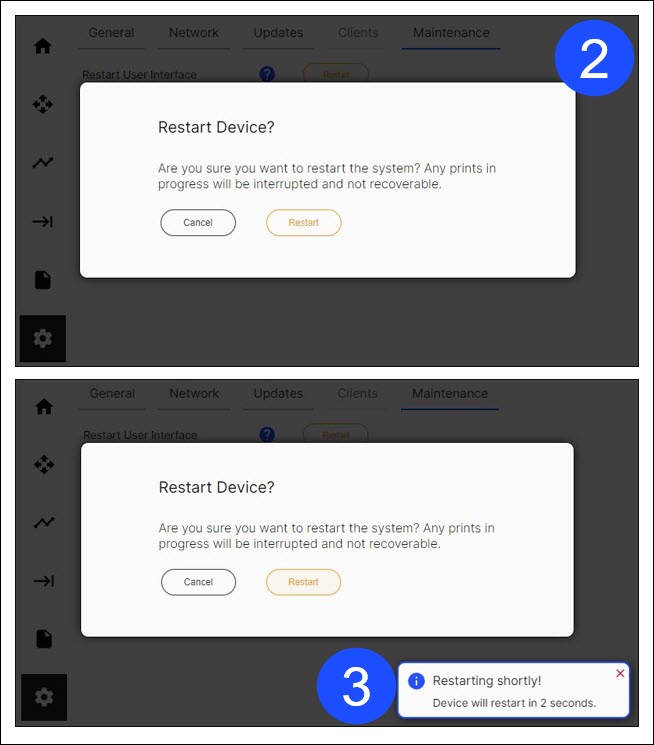
Shutdown User Interface
Make sure that there are no prints in progress before the power supply to the GUI is disconnected. Failure to do so can cause damage to machine component(s) and/or machine software.
When the GUI is shutdown, only the GUI will be affected. Machine components will not be shutdown.
- Select Shutdown User Interface to disconnect the power supply to the AON3D machine.
- Select Shutdown to continue.
- Select Cancel to return to the Maintenance main page.
- The GUI/web browser will confirm selection with a Goodbye. Shutting down shortly. message.
- Press the power switch, found on the rear panel of the machine, to the OFF position.
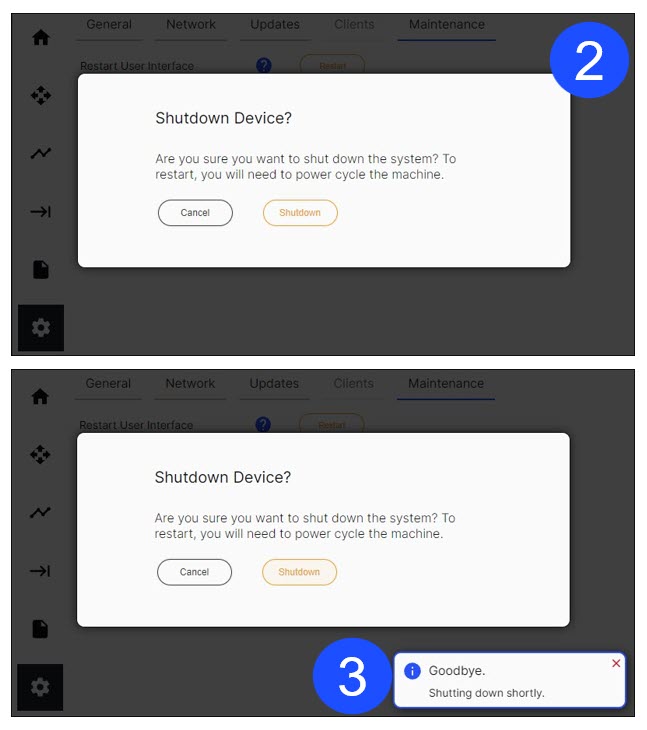
Reset to Factory Default
Make sure that there are no prints in progress before the GUI is reset to the factory defaults. Failure to do so can cause damage to machine component(s) and/or machine software.
When the GUI is reset to factory defaults, only the GUI will be affected.
- All G-Code files will be permanently deleted.
- All user preferences will be deleted.
- All saved XYZ-axes calibration, and offset values, will be deleted.
- Select Purge to revert the AON3D machine to the factory default settings.
- Select Purge to continue.
- Select Cancel to return to the Maintenance main page.
- The GUI will automatically restart when the GUI has been successfully reset to factory default settings.